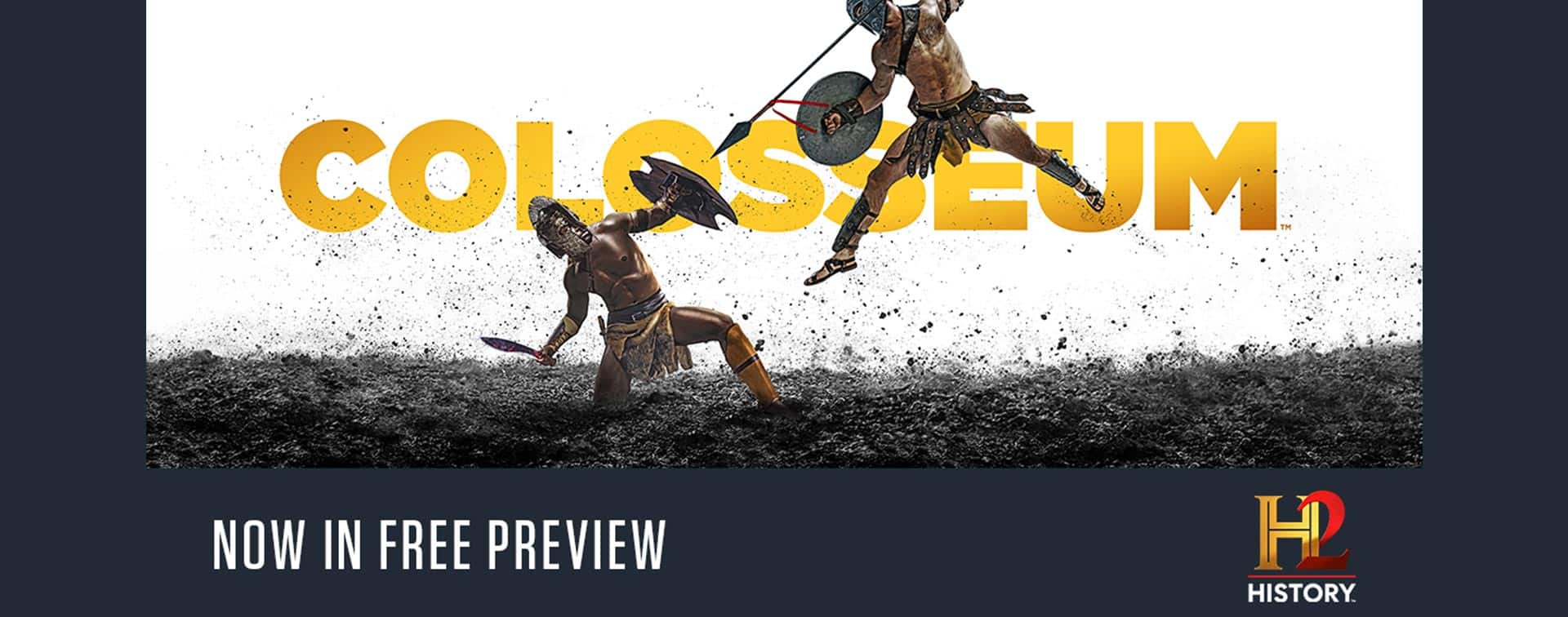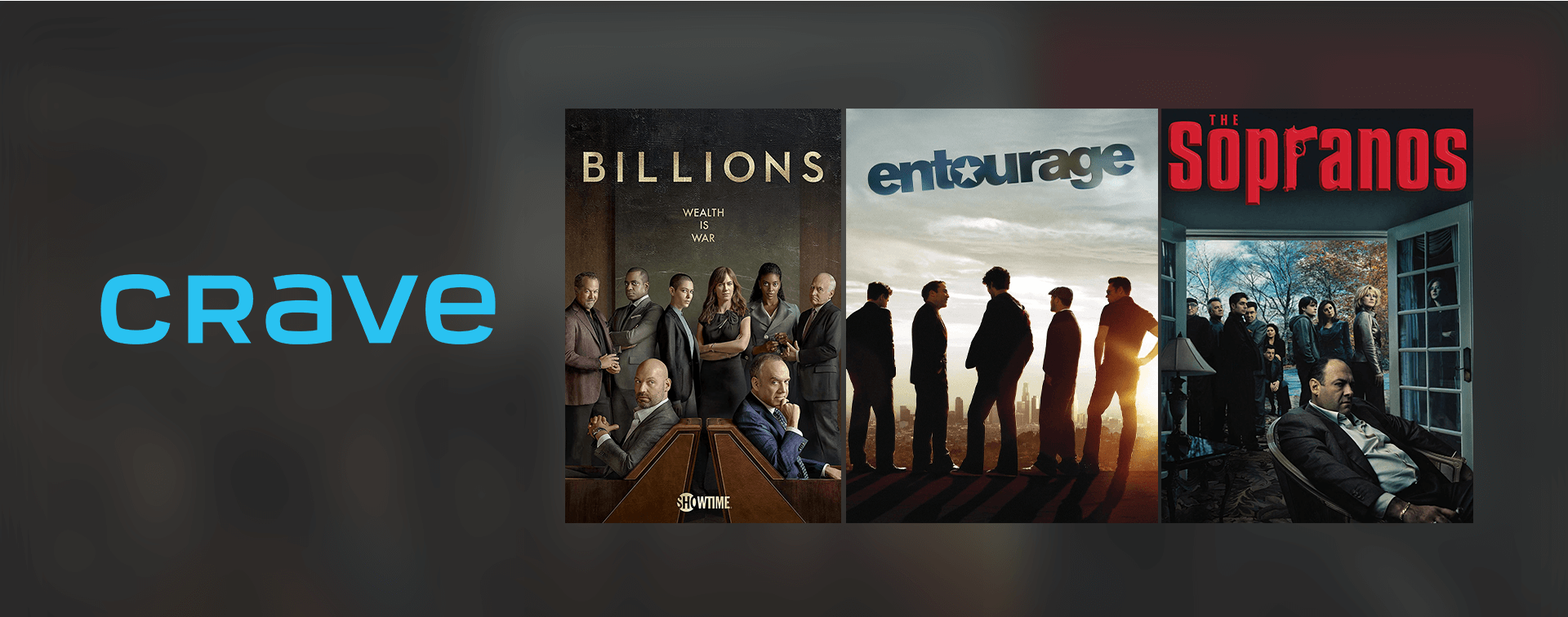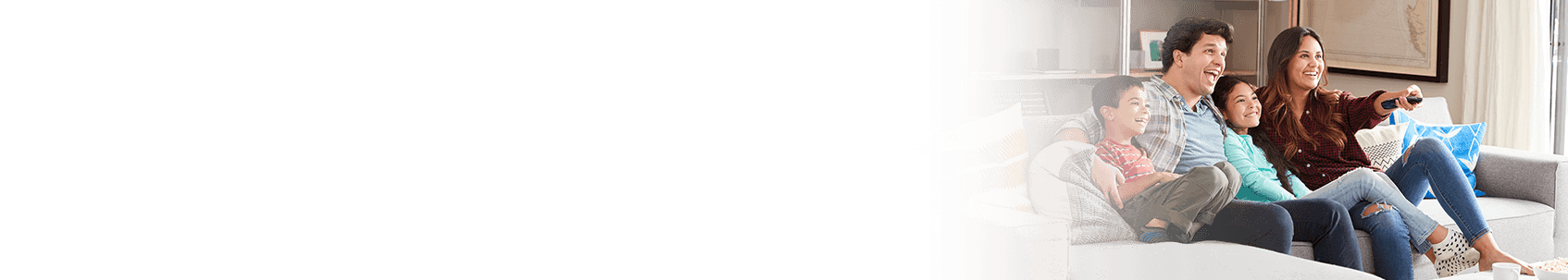
Get the TV Experience You Deserve
You Deserve Awesome TV.
Execulink is Ontario’s provider for finding the best TV packages at the best price. As one of the leading TV service providers in Ontario, we understand that choosing the right cable TV package can be challenging. Our team works diligently to offer a variety of options that suit different viewing preferences and budgets. Check out our packs below to set up your optimal TV watching experience.
Where do you want service?
Click here to see what's available at your address.
25+ Channels to Start
The Starter Pack comes with over 25 channels—a perfect base on which to build your Link TV service. As one of the region’s most competitive TV service providers, we ensure you get popular Canadian and US networks.
VOD & PPV
Enjoy even more of your favourite programming with On Demand and Pay-Per-View options. Our extensive library gives you access to the latest movies, special events, and premium content whenever you want.
Variety of HD Programming
Experience crystal-clear picture quality that outshines what many other cable TV providers offer. We have tons of HD channels to choose from.
Catch-Up TV
Available on most channels, the Catch-Up TV feature lets you watch a program up to 24 hours after it originally aired!
Affordable Options
We believe in honest pricing that allows customers to build a package that balances content and cost. Add as much or as little as you want - your TV channel package is up to you!
5 Hours of Cloud DVR
Enjoy 5 hours of Cloud DVR recording with the ability to pause, record, rewind, and restart your program. This cloud-based technology eliminates the need for bulky hardware that many traditional cable TV providers still require.
Personalized
Customize your service with Theme Packs, Pick Packs, Single Picks, and Cloud DVR options! Our flexible approach ensures you never pay for channels you don’t watch.
Execulink TV App
We offer multi-platform viewing options with smooth integration. Our exclusive Execulink TV app lets you watch live TV at home or on your Smart TV, phone or tablet!
Let's Get Started!
Create your custom Link TV lineup by using our easy step-by-step process. You can add Theme Packs, Pick Packs, and Single Picks or keep it simple with just the Starter Pack. It’s up to you! You’re under no obligation to buy until you check out your cart.
Please note: An Execulink Internet connection is required for this TV service, which will use a portion of your Internet bandwidth.
We recommend a minimum Internet speed of 10 Mbps.
Step 1:
Starter Pack
Link TV is your fully customizable TV service that lets you build the channel lineup you want at an affordable price. Rent a set-top box to play on your TV traditionally, or pair it with our FREE Execulink TV app to watch it on various Smart TVs, tablets and phones.
Must be bundled with an Execulink Internet package.
Link TV Starter
$18.00/ month





























Link TV Starter Plus
$50.00/ month


































































Step 2:
Theme Packs
Themes are a quick way to get lots of related content. From movies to sports, there’s likely a theme pack for you! Themes are entirely optional. If you’d rather build your own custom package, you can do that with Pick Packs. Or you can do both!
Action
$7.00 /month





Civilization
$7.00 /month





Crave
$20.00 /month





Culture
$7.00 /month





Entertainment
$7.00 /month






Environment
$7.00 /month




Hollywood Suite
$6.00 /month




Human Nature
$7.00 /month






Kids 1
$7.00 /month







Kids 2
$7.00 /month







Learning
$7.00 /month





Life
$7.00 /month









Music
$7.00 /month






National News
$7.00 /month




Nostalgia
$7.00 /month








Recreation
$7.00 /month





Sports
$7.00 /month







Sportsnet
$15.00 /month







Sportsnet & TSN Combo
$28.00 /month












Starz
$8.00 /month


Super Channel
$10.00 /month




Timeshifting
$7.00 /month























TSN
$15.00 /month





World News
$7.00 /month






Step 3:
Pick Packs
Build your perfect package by selecting Pick Packs in groups of 10, 15, 20, or 25 channels. Enjoy the flexibility to change your channels at any time! Choose your Pick Pack and add your channels below.

Pick 10
$18/month
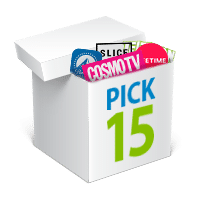
Pick 15
$23/month

Pick 20
$28/month

Pick 25
$33/month
Step 4:
Single Picks
If you just want a few great channels, you’ve come to the right place. You can pick as many as you want.

Single Picks
Step 5:
Supported Devices
Whether you prefer renting a traditional Set-top box or watching on a device you already have in your home, Link TV can be enjoyed on a variety of screen sizes and devices.
Android Devices
- Android TV box running 5.0 or higher
- Phone or tablet running 5.0 or higher
- Android-enabled Smart TV
- Chromecast with Google TV
- Google TV Streamer 4k

Apple Devices
- iPhone and iPad devices running iOS 10.0 or higher
- Apple TV running 14.0+

Amazon Devices
- Fire TV Stick
- Fire TV Stick Lite
- Fire TV Stick 4K
- Fire-enabled Smart TV
- Fire Tablets

Step 6:
Cloud DVR
Cloud DVR allows you to pause, restart and record your TV, and is included in your Link TV Starter Pack. Five hours of recording time is included and you have the option to add extra hours to record more programs. Use Catch Up TV to watch programs up to 24 hours after originally airing.
Price
Pause / Restart
Hours
Catch Up TV
Free
5
More TV Benefits
On Demand
Watch when you want with On Demand programming! As one of the most customer-focused TV service providers in Ontario, we regularly update our On Demand selection with the latest shows and movies. Click here to check out the list of options.
Free Previews
Try before you buy! Our free previews let you test drive a channel absolutely free. Experience our no-pressure preview period so you can make an informed decision about your entertainment.
TV Everywhere
Watch your favourite movies and shows wherever you are on any device! Our TV Everywhere feature offers flexible transitions when watching between your home TV, mobile devices, and computers.
Frequently Asked Questions
These are our most common questions about our services.
Yes, On Demand programming is included with our TV service free of charge.
You can watch Link TV programming on your TV via your set-top box or on your Smart TV, Smart TV streaming device, phone or tablet using the Execulink TV app.
This is a device that enables you to watch Link TV programming on your TV.
Set-top boxes are available for $9.95/month.
We are always adding more channels to our lineup. You can request a particular channel by emailing us at weconnect@execulinktelecom.ca.
Like regular DVR, Cloud DVR lets you record the programs you want to watch and then view them whenever it’s convenient for you. Cloud DVR differs from regular DVR in that it doesn’t save programs on the Set-Top Box itself, which has a finite amount of storage, but in “the cloud” (our servers).
The Catch-Up TV feature is available on most channels and allows you to watch a program up to 24 hours after it originally aired, so you never have to miss your show again!
How to Use Catch-Up TV:
- Open the Guide and navigate to the channel your program is on.
- Use the left arrow button on your remote to navigate to the show that aired up to 24 hours ago.
- Press OK on the show to begin watching.
With streaming services in abundance, you might wonder why you should still get a traditional TV service. There are several valid reasons for opting for traditional TV over a streaming service:
Your Internet quality is not the best. If you live in a rural area with limited internet options, traditional TV might be your best bet for keeping up with your favourite TV shows. If you are looking for reliable, high-speed internet in a rural area, check out Execulink’s options for your location.
You aren’t too picky about your shows. Traditional TV offers well-rounded content, so you don’t have to stick with only one or two shows, saving you from decision fatigue. Execulink’s Starter pack gives you 25 channels to choose from, while theme packs allow you to pick the genres that interest you the most. You might even find a new favourite TV show by browsing your channels.
You don’t have to worry about missing the newest episode. With On Demand and Catch Up TV, you can watch the latest episodes of your favourite shows after they air. You can also watch the local news or major entertainment events like the Grammys, Oscars, or Emmys, which usually don’t air on streaming services.
In the end, it comes down to budget and taste. Traditional TV is often seen as unappealing, but it can be a great option for viewers, especially those who do not like to experience too much choice fatigue or enjoy having the TV on throughout the day.
Experience the Most Affordable Cable TV in Ontario with Execulink
Discover the best in entertainment with Execulink’s affordable cable TV services in Ontario. As one of the leading TV service providers in the region, we offer a wide range of TV packages that cater to all your viewing needs. Whether you’re a sports enthusiast, a movie buff, or a fan of the latest TV shows, our cable TV options have something for everyone.
Execulink is committed to delivering high-quality and affordable cable TV Ontario residents can rely on. Our diverse selection of channels ensures you never miss out on your favourite programs. With flexible TV packages, you can customize your viewing experience to suit your preferences and budget.
As one of the top cable and TV providers Ontario has to offer, Execulink prides itself on excellent customer service and reliable connectivity. Our state-of-the-art cable TV technology guarantees crystal-clear picture quality and minimal disruptions so you can enjoy uninterrupted entertainment.
With competitive pricing and a variety of TV packages, we provide the perfect solution for all your television needs. Choose Execulink for the most affordable cable TV in Ontario and take your home entertainment experience to the next level.
Upgrade Your TV Experience with Execulink Today
Ready to enhance your television experience in Ontario? With Execulink’s reliable and affordable cable TV services, you can enjoy crystal-clear picture quality and a wide range of channels that cater to all your entertainment needs. As one of the leading TV service providers in the region, we offer flexible TV packages designed to fit your lifestyle and budget.
Looking for cable TV providers near me? Don’t miss out on the best cable TV Ontario has to offer. Contact Execulink today to explore our affordable cable TV and enjoy the ultimate TV experience.