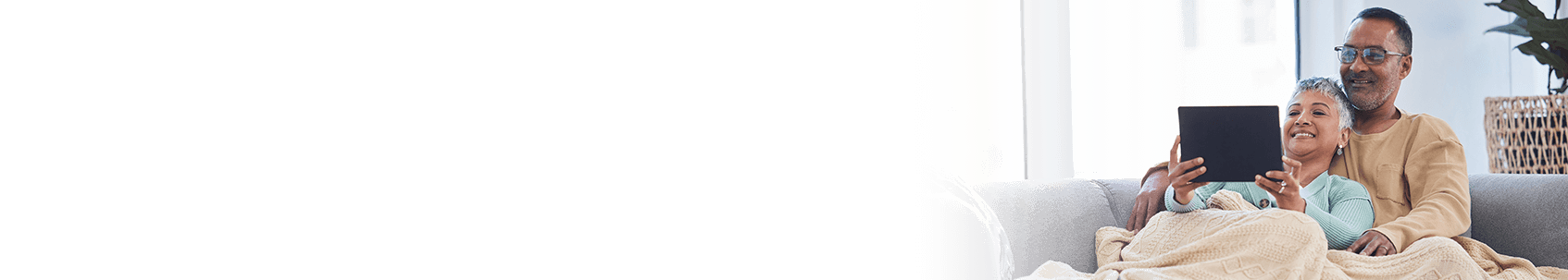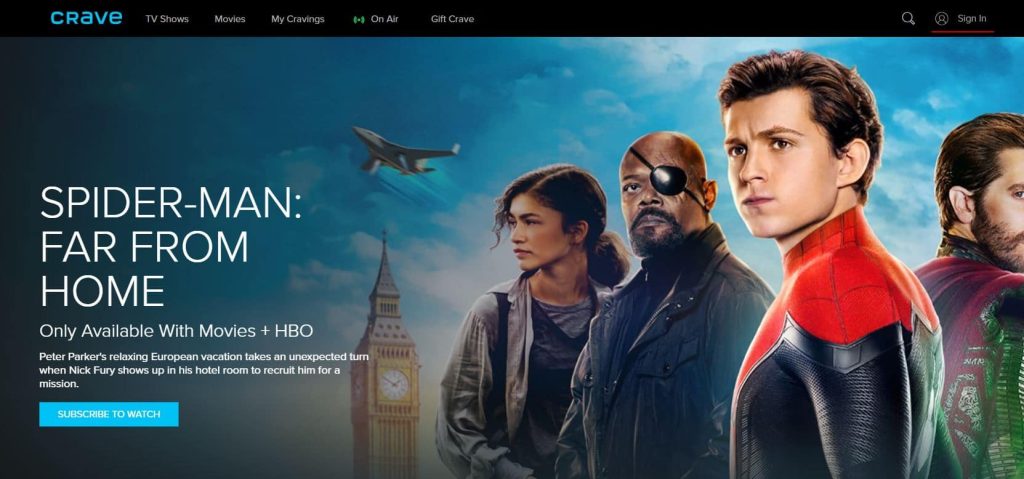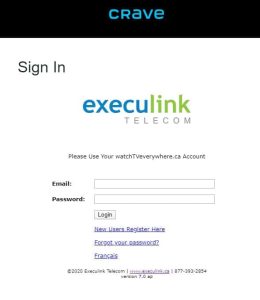Unlock a new dimension of entertainment with Execulink’s Watch TV Everywhere. Seamlessly integrate TV shows and movies into your life, whether you’re on the go or simply enjoying downtime at home. Picture watching your favourite shows on your iPhone during your daily commute, catching a movie on your laptop at the airport, or setting up a tablet in the garage for entertainment while working on projects.
With Watch TV Everywhere, the possibilities are endless. Our service offers the flexibility to watch TV online and enjoy your favourite content from Execulink’s Digital TV service on various devices, including your computer, tablet, and mobile device. As a registered user, you gain access to a curated selection of premium on-demand programming that you already subscribe to, allowing you to watch TV anytime, anywhere.
Getting Started is Simple
Registering for Watch TV Everywhere is a simple process:
- Start by visiting https://www.wtve.ca/ and selecting Execulink Telecom from the drop-down menu.
- Click on “Register” and provide your Execulink account number along with the last name of the billing contact.
- Create a secure account by entering a valid email address and choosing a password.
- Check your email for the Watch TV Everywhere activation link and click to complete the registration.
Once done, you can start enjoying watching TV anywhere on various devices.