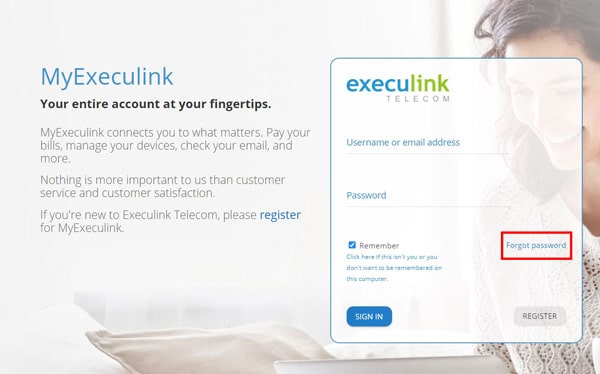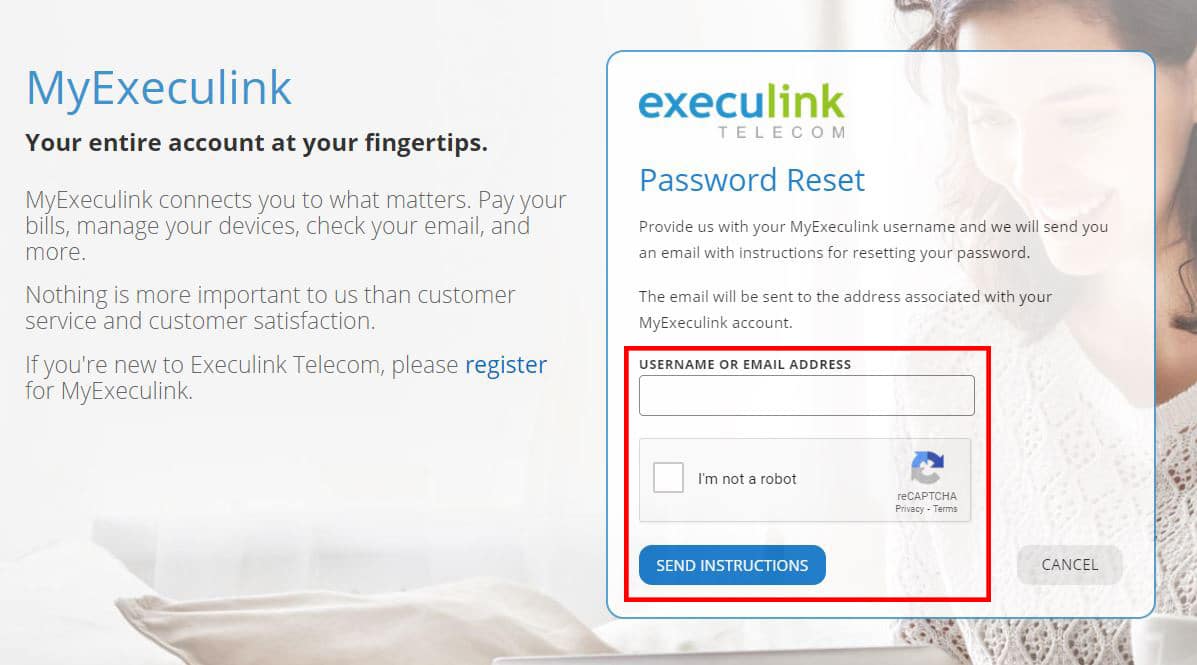I forgot my MyExeculink password, how do I reset it?
1. Go to your MyExeculink login page.
2. To change the password from MyExeculink click the “Forgot Password” link.
3. On the next page, fill in the necessary information to send an email with steps on resetting your password. Click “Send Instructions.”
4. Follow the steps indicated in the email to reset your password.