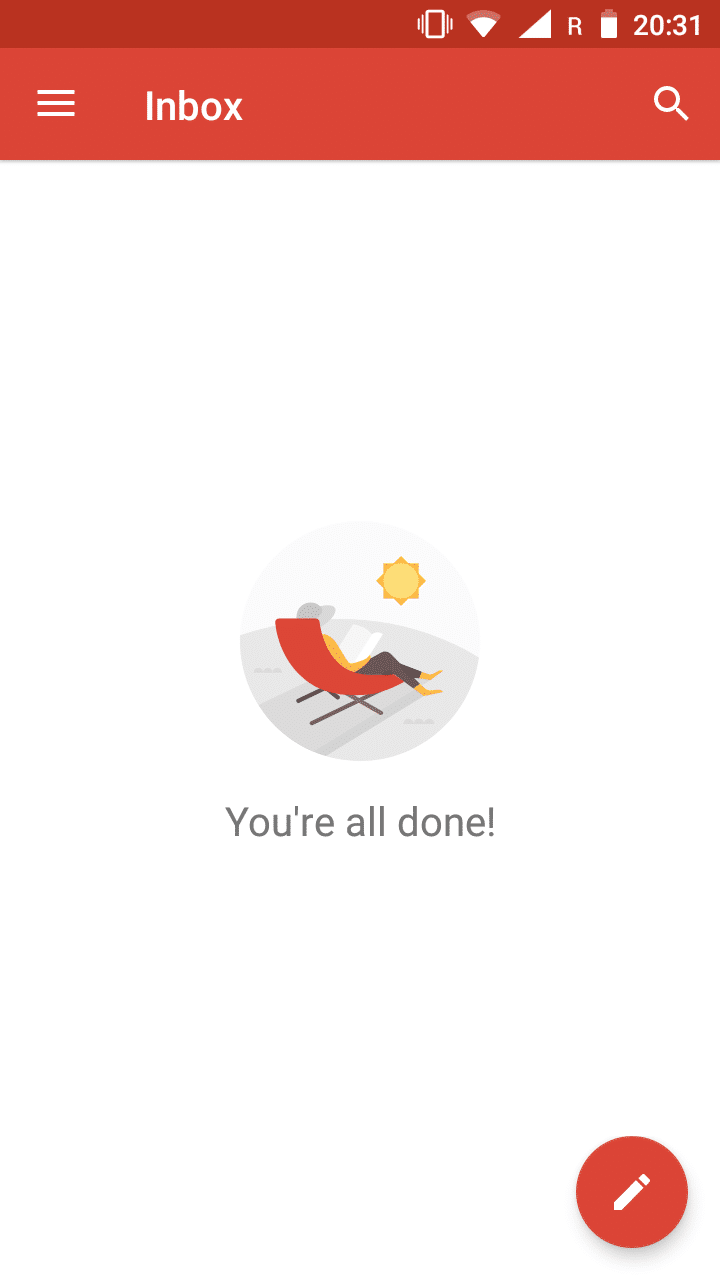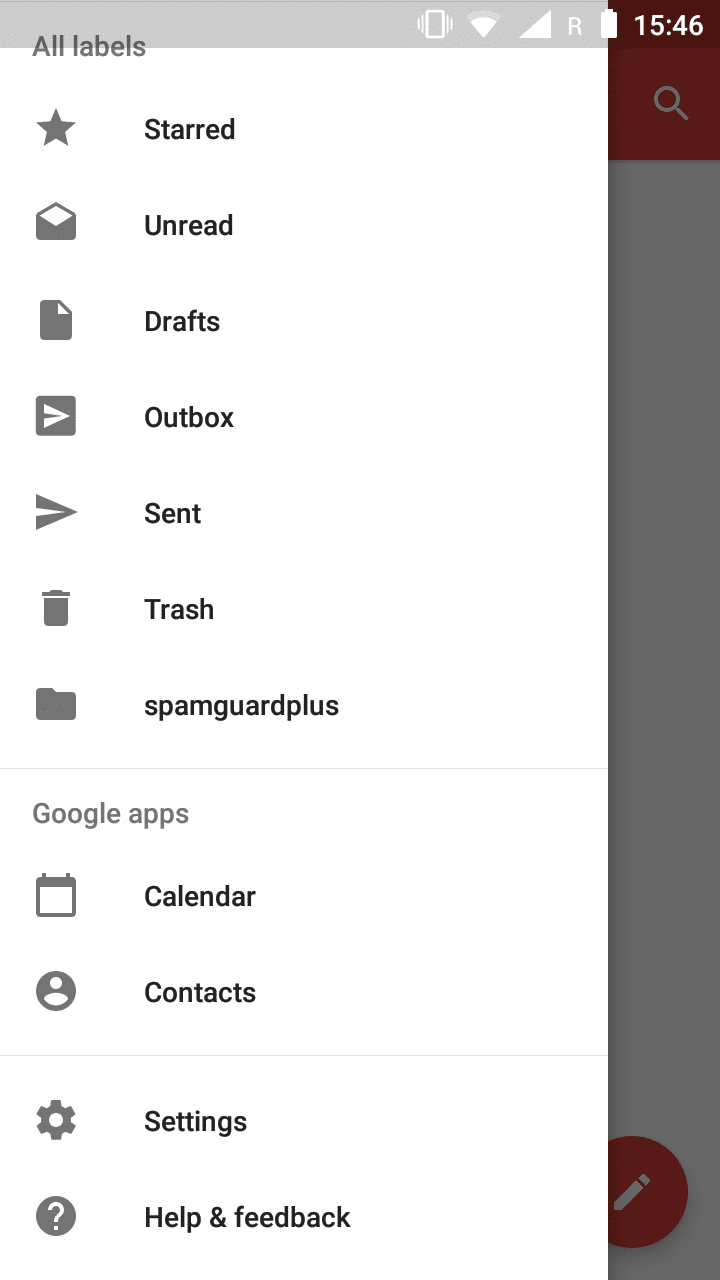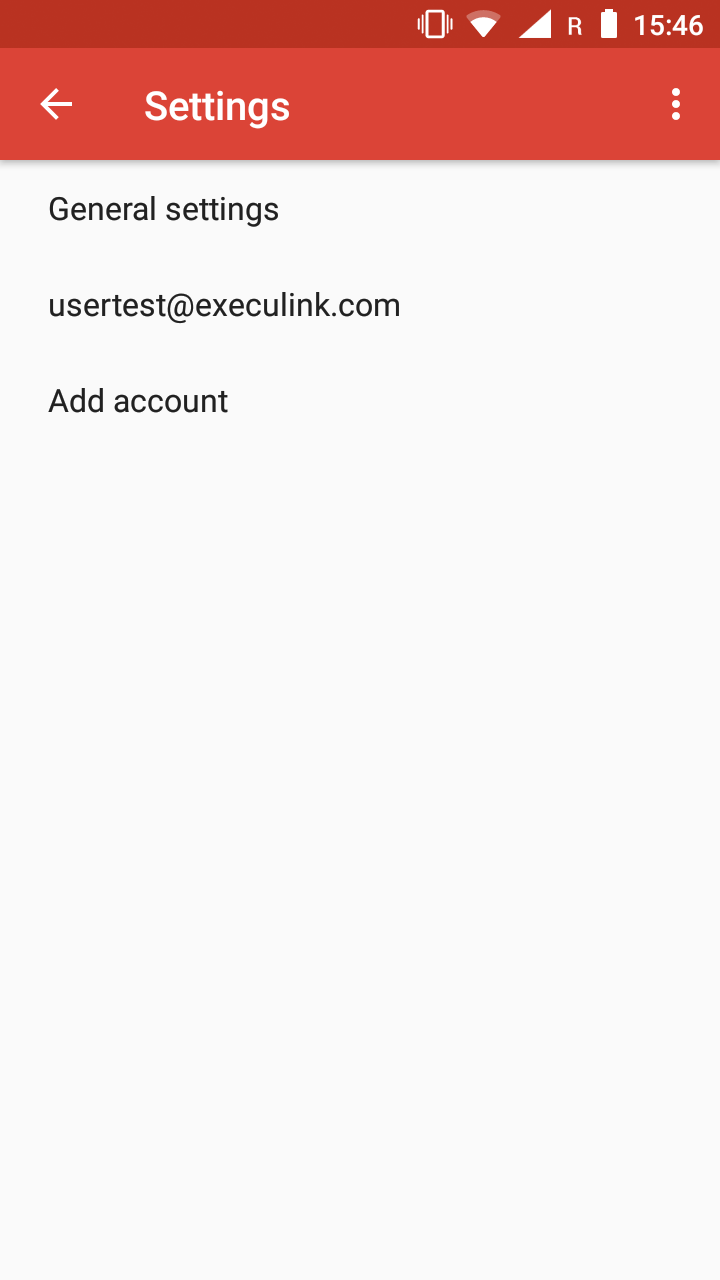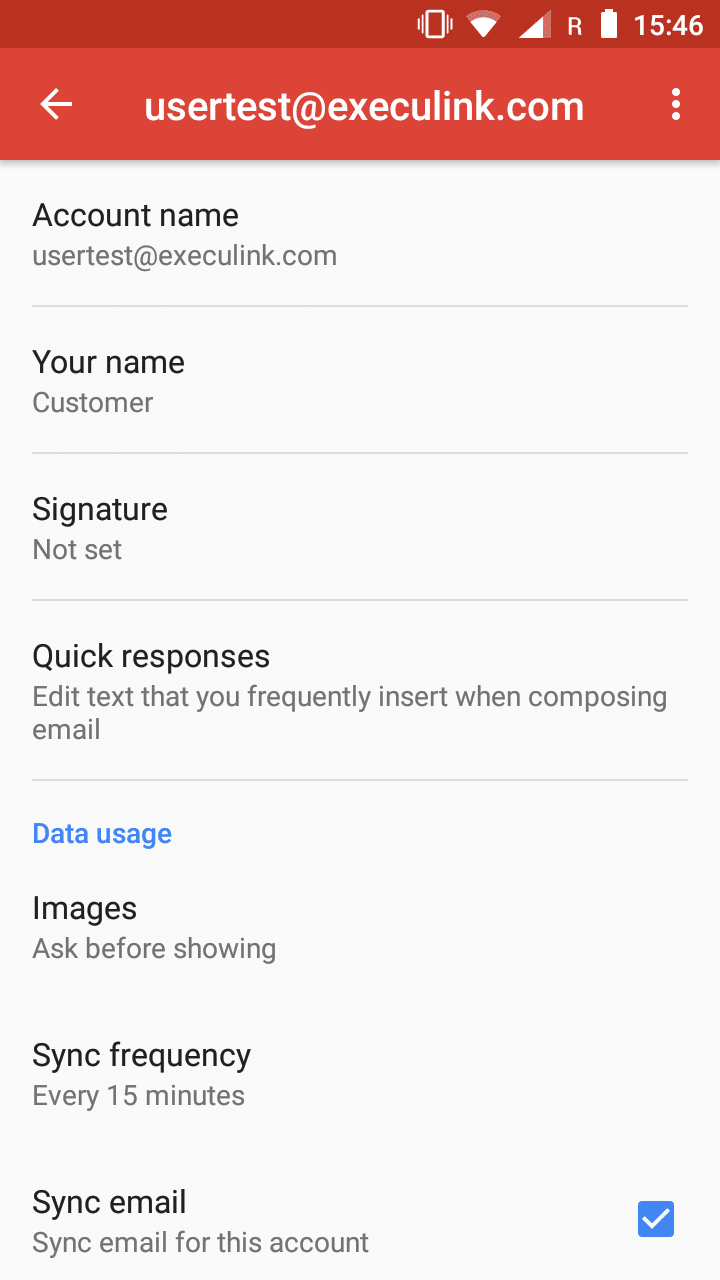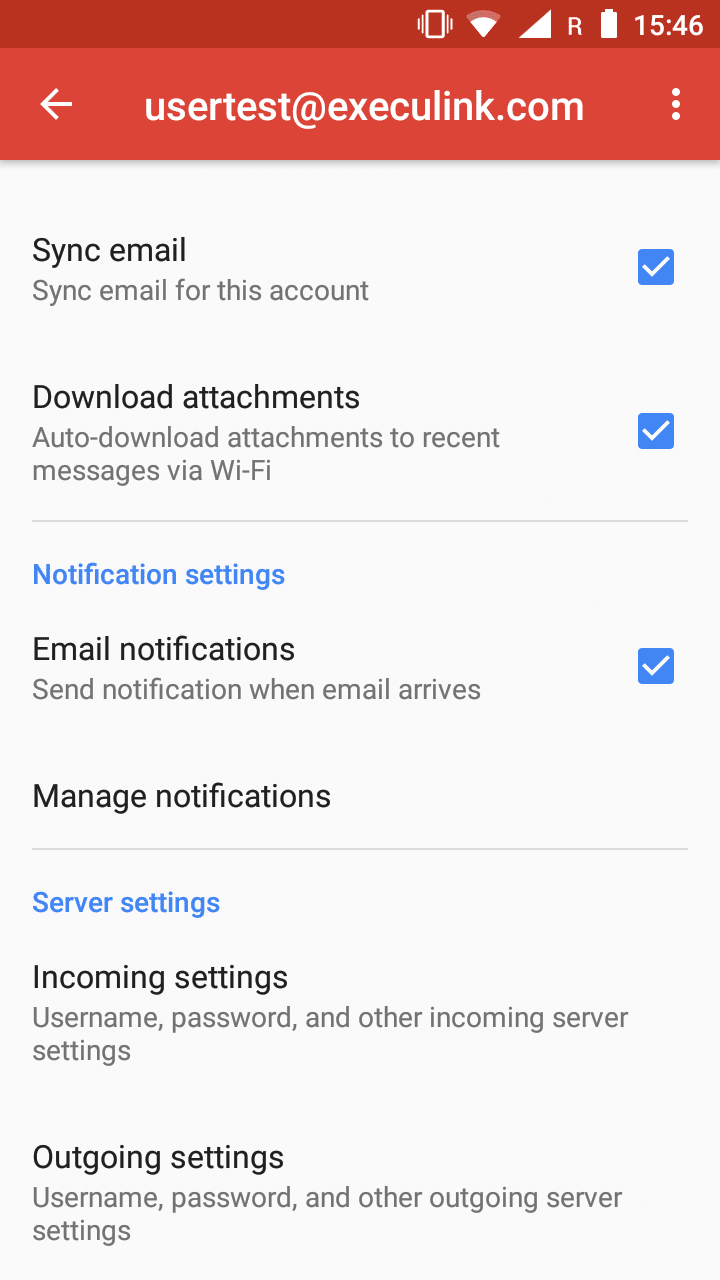Android – Email – Modify Existing Mailbox
Android Versions 7.X/8.X – “Nougat” and “Oreo”
Modifying an existing account in GMail.
- Open the GMail app.
- Tap the
button in the top left corner.
- Scroll to the bottom of the list and tap on “Settings”.
- Now you will have a list of accounts and settings. Tap on the account you want to edit.
- Here you can modify any account related settings.
- Once you have made your changes, you can tap the
to get back to your inbox.