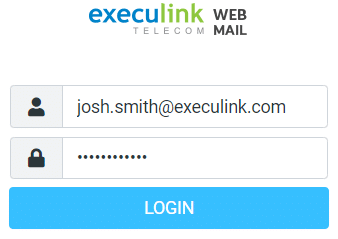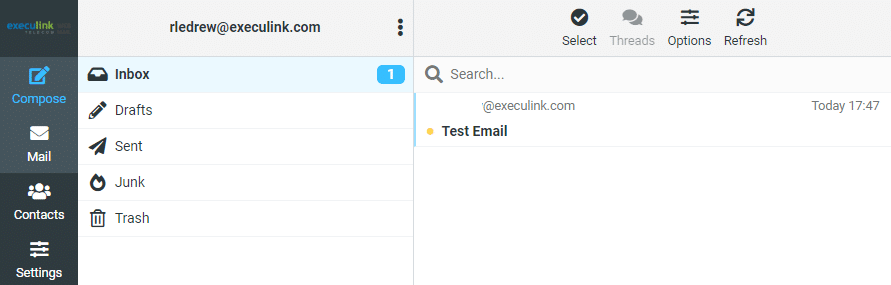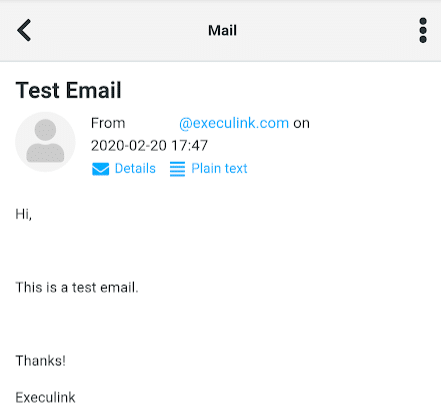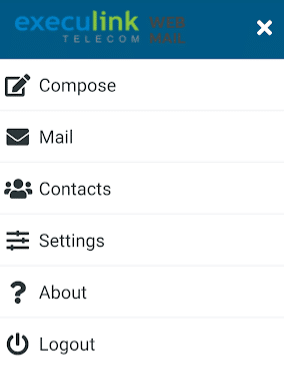How Do I Access and Use Webmail?
How to Access/Use Webmail on a Computer:
1. To access your email using Webmail, erase anything that is in the address bar in your web browser and enter webmail.execulink.com or webmail.execulink.ca
2. When the Webmail page appears, it will prompt you to enter a username and password. The username will be your full email address (e.g. if your email address is john.smith@execulink.com then you will type john.smith@execulink.com ). Enter your password in the Password field and click the Login button.
3. You will then be presented with a screen showing your Inbox. From here, you may:
- Read the email message by clicking on the email line, which will appear listed in the upper right box. Once in the message you can reply, reply-all, forward or delete the message by clicking the respective button at the top of the window.
- View the email in Full screen mode by double clicking it from the list of inbox emails.
- Write a new message by clicking the Compose link near the top-left of the page.
4. When you are ready to exit from Webmail, click the Logout link at the lower-left corner of the page.
How to Access/Use Webmail on a Mobile Device:
1. To access your email using Webmail, erase anything that is in the address bar in your web browser and enter webmail.execulink.com or webmail.execulink.ca
2. When the Webmail page appears, it will prompt you to enter a username and password. The username will be your full email address (e.g. if your email address is john.smith@execulink.com then you will type john.smith@execulink.com ). Enter your password in the Password field and click the Login button.
3. You will then be presented with a screen showing your Inbox.
4. To view a message simply tap on the message and it will open up.
5. To go back to your Inbox, tap the < on the top-left.
6. To access the menu to Compose a new message, access your Contacts and Setting, you will need to press the three-lined menu button in the top-right corner of the screen.
7. When you are ready to exit from Webmail, tap the three-lined menu button and then tap Logout.