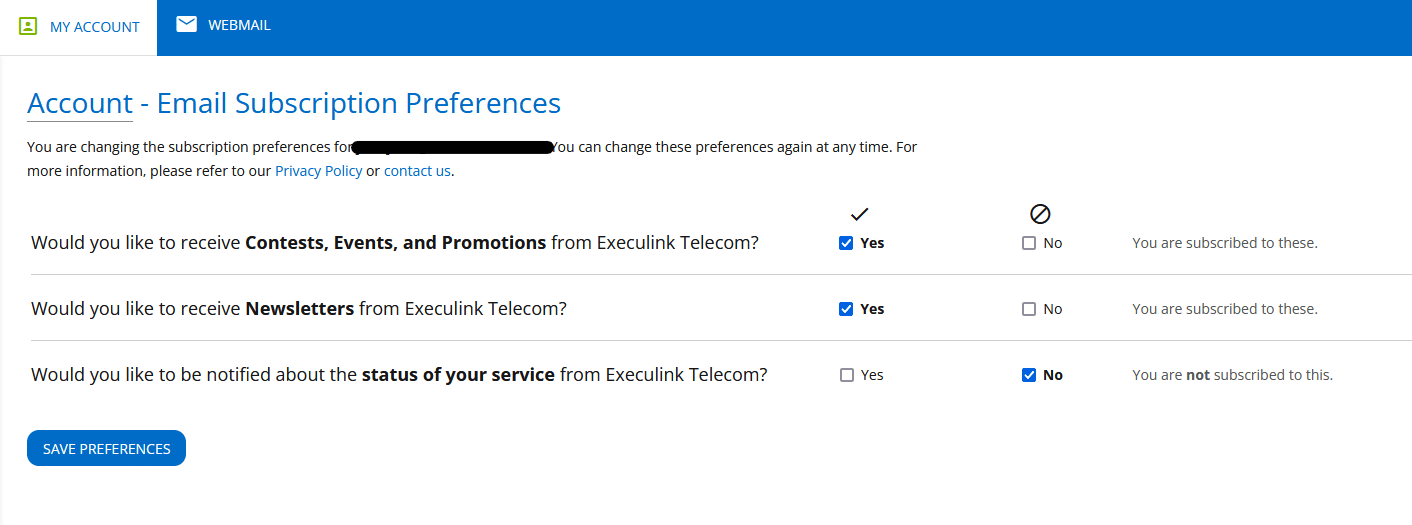How to Opt In/Out of Maintenance Alerts
Maintenance alerts are emails we send to alert you of any service issues in your area. You can opt in or out of receiving these emails through your MyExeculink customer portal.
1. Log into MyExeculink using your username and password.
2. Under “More Options” in the left-hand column, click “Read about maintenance”
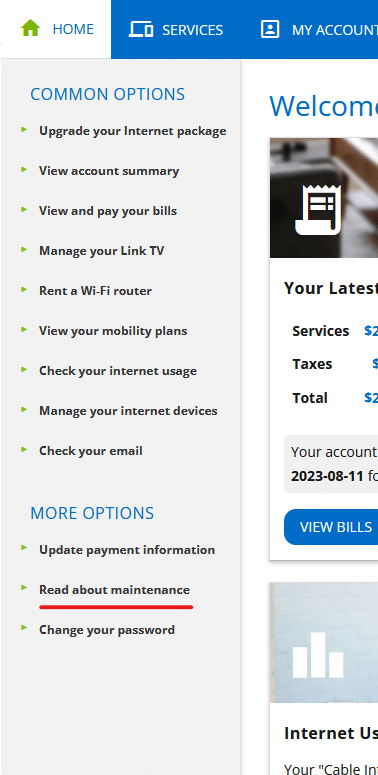
3. Under “More Options” click “Manage contact preferences”.
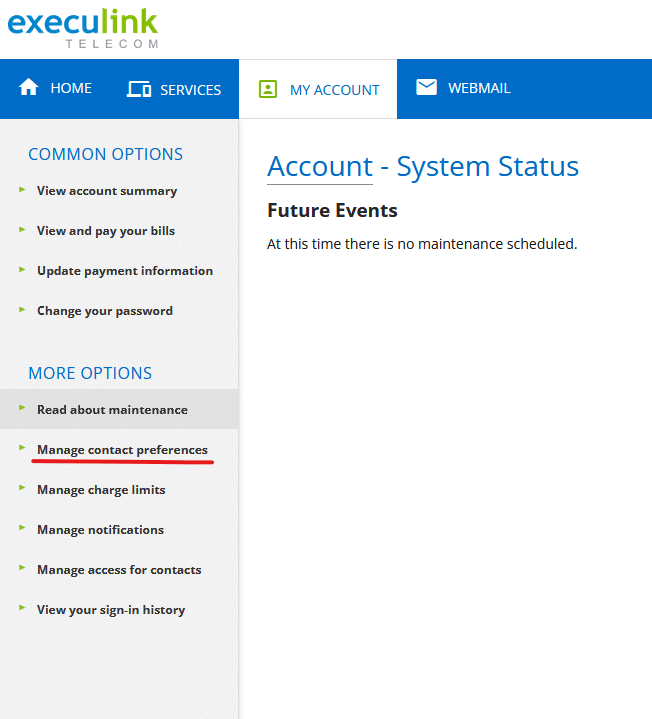
4. Click “Email Preferences” beside the user that you want to change preferences for.
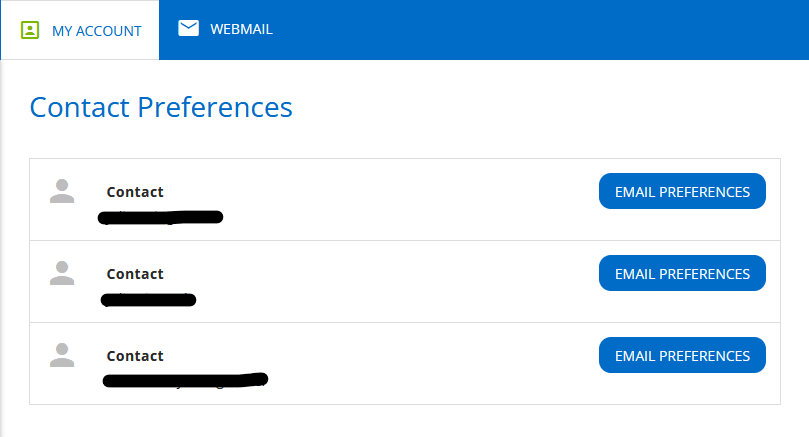
5. Click “Yes” or “No” beside the preference that says “Would you like to be notified about the status of your service from Execulink Telecom?” to opt in or out of maintenance emails. Then click “Save”.