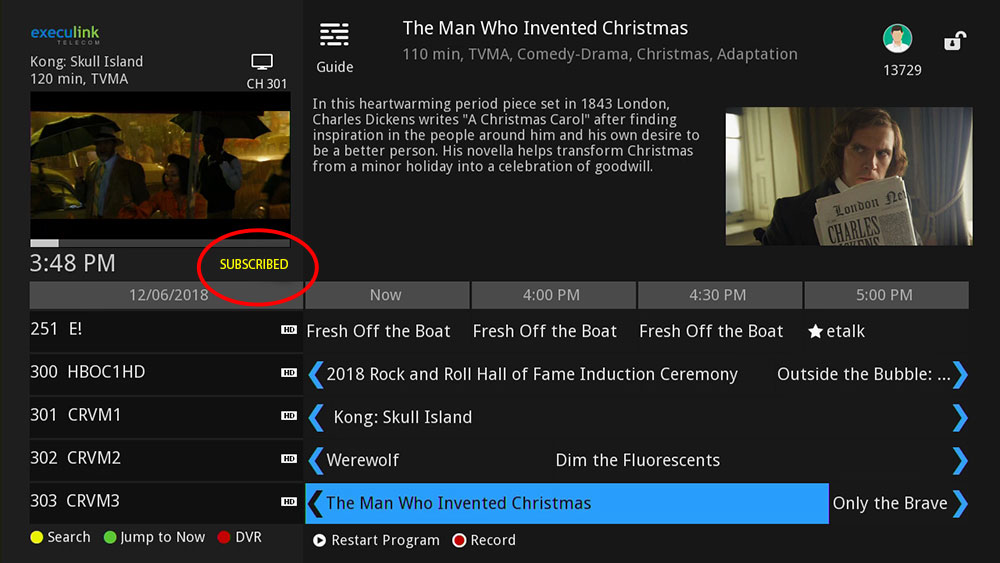How do I only see the channels I’m subscribed to on my program guide?
To see your list of Subscribed channels only on your program guide:
- Press the Guide button on your remote to bring up the program guide.
- Continue pressing the guide button to cycle through your channels lists – the titles of each channel list shows below the picture on the left.
- Stop when you hit “Subscribed”. The guide is now showing just your subscribed channels.