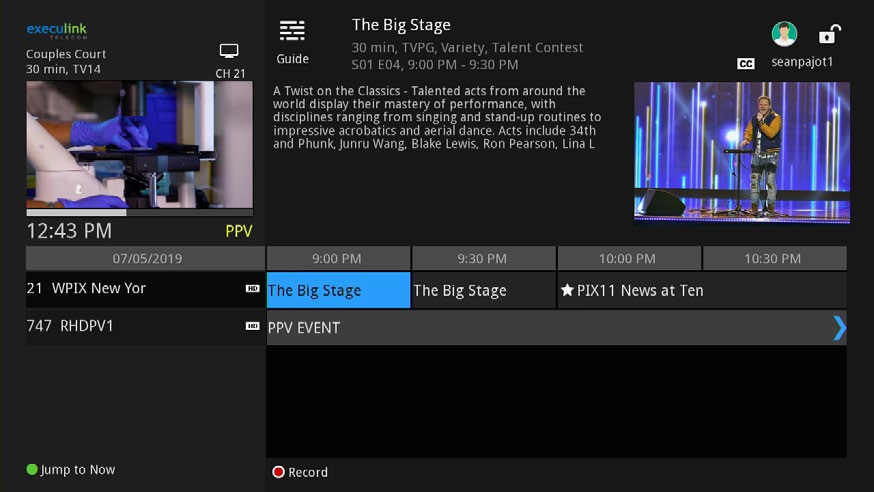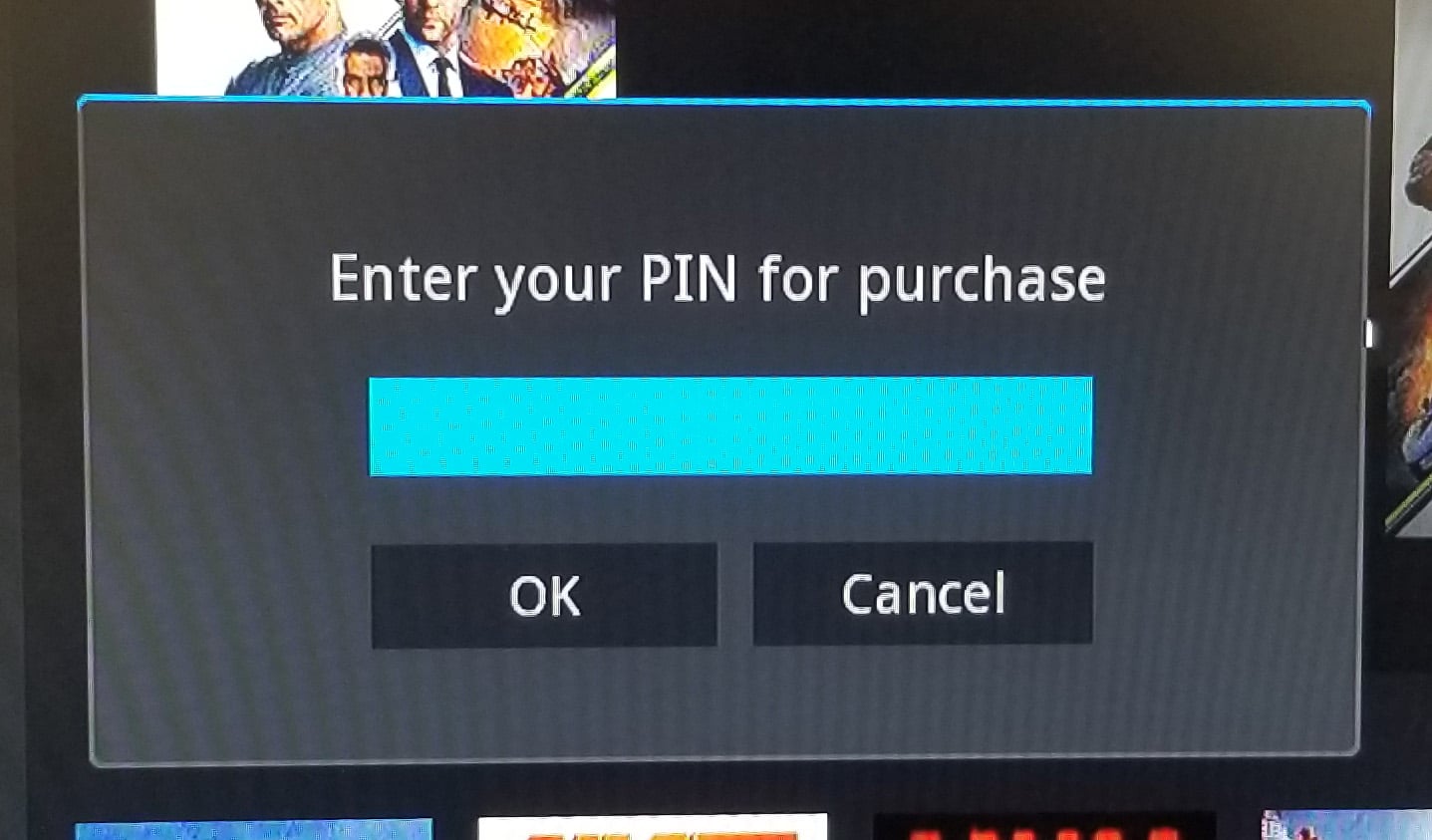How do I Purchase a Pay-Per-View (PPV) Event?
The Pay-Per-View channel allows you to purchase programming for major sporting events and more.
How to Purchase a PPV Event
- Press the Guide button on your controller and cycle through the channel lists until you are on the PPV channel list. The channel you are currently on will appear above the PPV channel.
- Go to the PPV channel and use the arrow buttons on your remote to find the program or event you are looking for. Press OK when it is highlighted.
- Press the Buy PPV button:
- You will be required to enter your 4-digit pin. This defaults to 0000 unless otherwise changed in the Settings menu.
- Your video will now begin. The purchased program will now appear in your My Library section and will have a reminder attached to it.