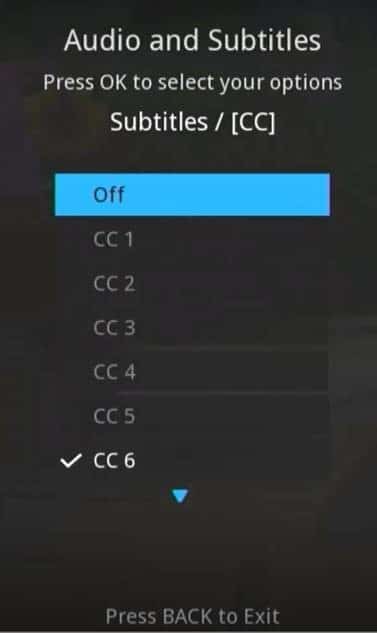How do I make closed captioning work on my TV?
If you don’t have a CC (Closed Captioning) button on your remote, follow these steps to activate closed captioning on your TV screen:
1. Press the down button on your remote to bring up the info bar.
2. Using the arrow buttons, navigate right to the CC options until you see “CC6” and press OK.
3. Wait a couple of seconds and you will see closed captions appear.
To deactivate closed captioning:
1. Press the Zoom button 3 times.
2. To turn CC off, use the arrow buttons to scroll until you see “Off.”