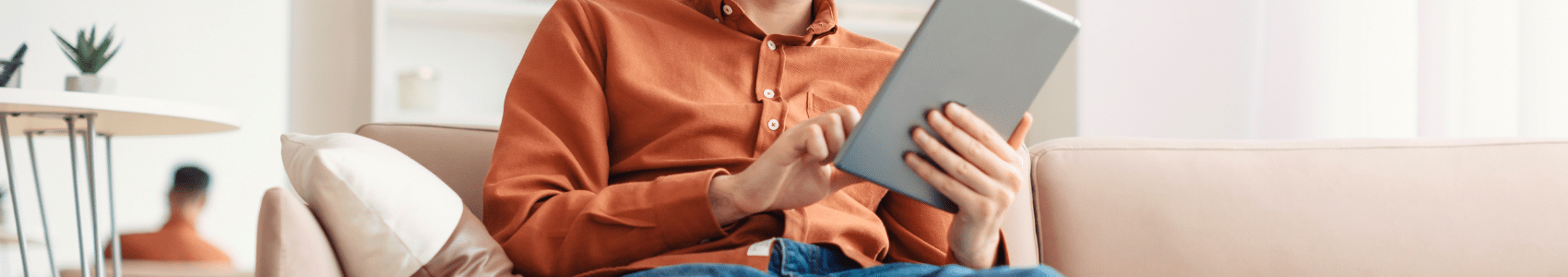5 Steps to Have Optimal Wi-Fi in Your Home
January 14, 2025 Category: Residential Services, Technical Support
A strong Wi-Fi connection is a must for today’s connected lifestyles, especially in a busy household where streaming, gaming, and smart devices are the norm. If you’re experiencing slow speeds or dead zones, don’t worry – achieving optimal Wi-Fi in your home is easier than you think. Follow these five simple steps to enjoy seamless Internet throughout your home.
- Place Your Router in the Right Spot
The placement of your router significantly impacts your Wi-Fi signal. Position your router in a central, elevated location, away from walls, furniture, or appliances that can block the signal. If your home has multiple floors, aim for a spot near the center of the house to distribute the signal evenly. Avoid placing the router in a cabinet or behind objects, as this can hinder performance. Open areas are best; for example, placing the router on a bookshelf or wall mount works better than tucking it away in a cabinet. Materials like metal, concrete, and glass can block signals, so keep the router away from these barriers.
- Upgrade to the Latest Equipment
Outdated routers might not support modern internet speeds or handle multiple devices efficiently. Just like mobile devices become outdated within a few years,
- Use Wi-Fi Extenders or Mesh Systems for Larger Homes
If you have a large home or areas where Wi-Fi struggles to reach, a mesh Wi-Fi system can significantly improve coverage. Mesh systems create a seamless network across your home, eliminating dead spots, to ensure fast and reliable internet, no matter where you are in your home.
- Reduce Device Overload
Too many devices connected at once can slow down your Wi-Fi, especially if you don’t have a newer router. Disconnect devices not in use, and consider setting up a guest network for visitors. This keeps your main network less congested and ensures critical devices like smart home systems or work computers get the bandwidth they need.
- Consider a Higher Speed Internet Plan
Sometimes, slow or unreliable Wi-Fi isn’t just about your router or setup – it’s about your internet plan. If your household has multiple people streaming, gaming, or working online simultaneously, your current plan might not provide enough bandwidth to keep up. Upgrading to a higher-speed plan can ensure faster downloads, smoother streaming, and reduced lag across all devices. Check out what Execulink Internet plans are available to you that match your household’s needs!
Bonus Tip: Troubleshoot Easily with Our Wi-Fi Helps App
Download and try the Execulink Helps app! It guides you through troubleshooting common problems, optimizing your network, and improving speeds. With quick tips and performance monitoring, staying connected has never been easier.