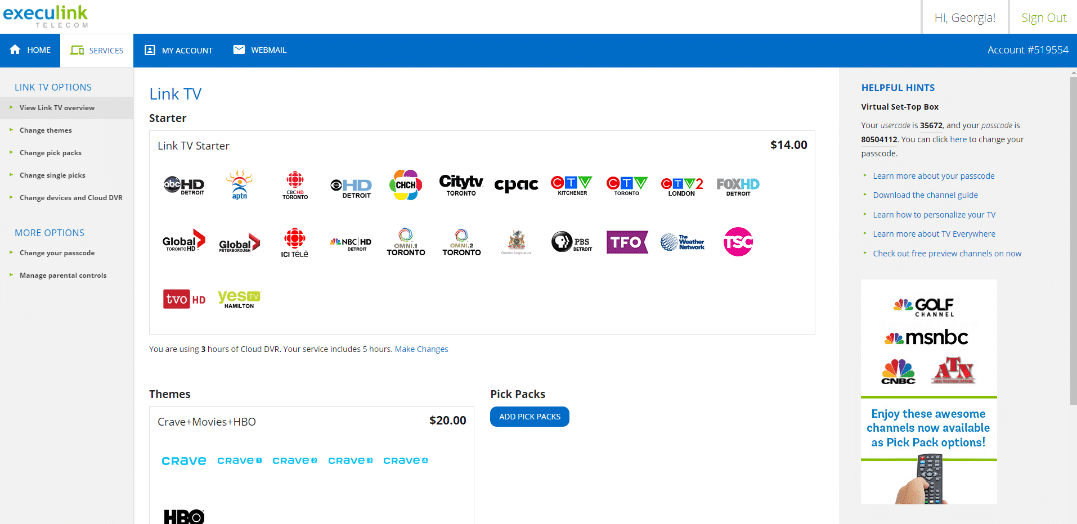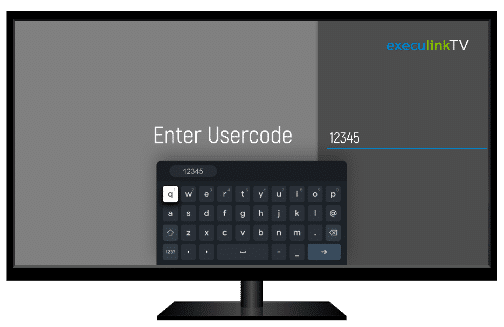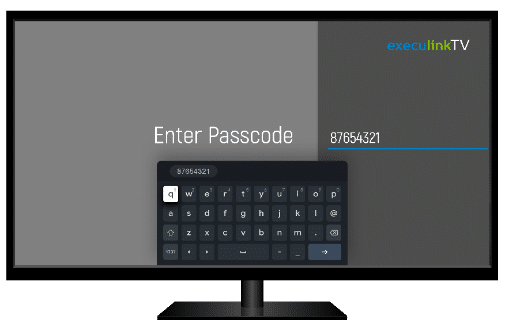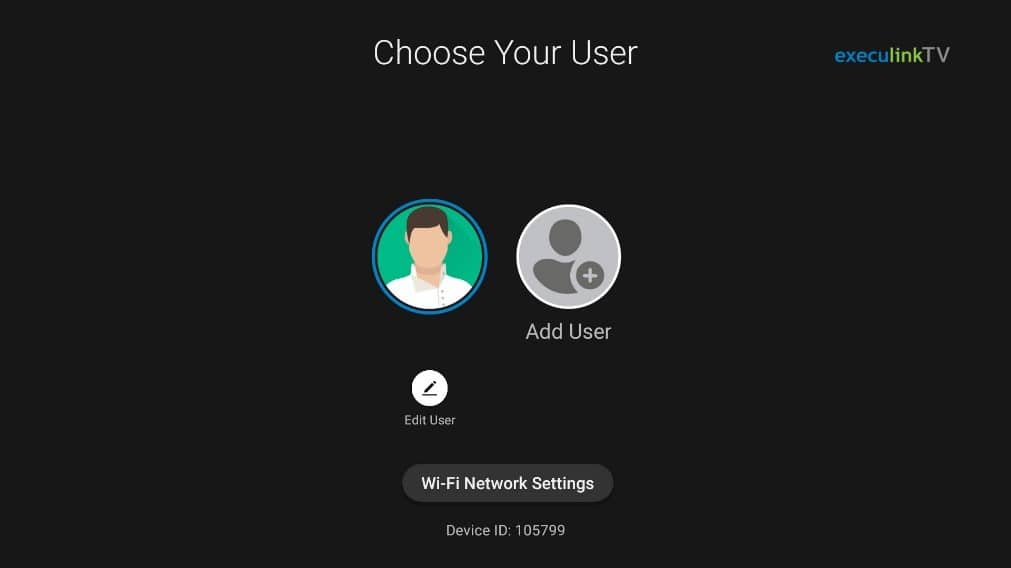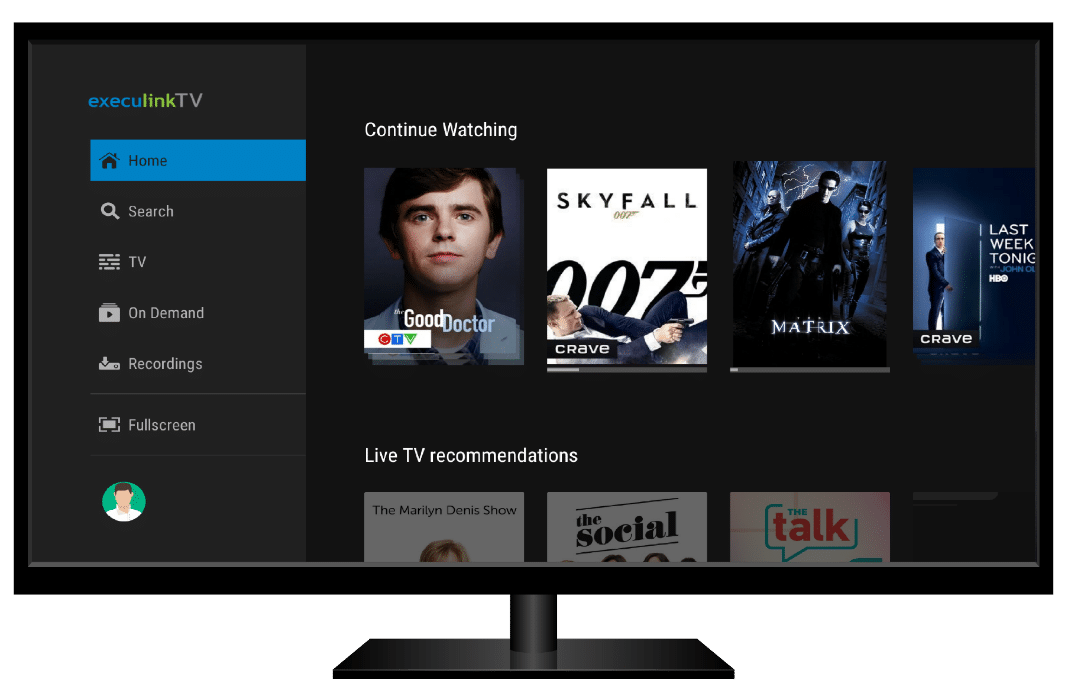FAQs about Execulink’s TV App on Fire TV and Android TV
March 3, 2022 Category: Residential Services
Execulink TV is available on Amazon Fire TV, Android TV, and just recently Apple TV and Google TV with Chromecast! We know that having flexibility on how you watch TV is important, over 50% of Canadian households have at least one digital streaming device in their home. Adding our app gives you the freedom to access content wherever and however you want it! We thought it would be helpful to answer some frequently asked questions about downloading and using these apps.
What is the benefit of watching Android and Fire TV?
With the new Android TV and Fire TV apps, you have the flexibility to watch content on more devices such as your smart TV, cellphone, or tablet! You will be able to access Execulink TV in the same place as the rest of your favourite content like Netflix, Fire TV, and Disney+. Your Cloud DVR recordings are stored in the cloud so you can record shows right on the app!
Everything that you currently enjoy with Execulink’s Set Top Box will still be available through the apps such as Restart TV or Catch Up TV. Overall, you are getting the same AWESOME experience, but you can save on your monthly bill. You no longer need to pay the Set Top Box rental fee if you decide that having one is not beneficial to your home.
What are the system requirements?
You must have Execulink Internet and Link TV service. The apps are compatible with many devices including
Android Compatibility:
- Android mobile (4.0 and up)
- Android tablet (4.9 and up)
- Android Box or Android Smart TV (version 5.0 or higher)
- Chromecast with Google TV
Apple Compatibility
- Apple iPhones (iOS 10.0 and up)
- iPad (iOS 10.0 and up)
- Apple TV running 14.0+
Amazon Compatability
- Amazon FireTV stick (2nd Generation or higher)
- FireTV Cube and FireTV enabled Smart TV
However, the app is not available on Roku TV or Smart TVs not running Android or Fire TV operating systems yet. We are working on it!
How do I download the apps?
You can watch this video for a quick explanation of how to download the apps!
If you prefer to have written instructions… this is how you download the apps!
1: Navigate to the Appstore or Play Store on your device.
2: Search For “Execulink TV”
3: Download Execulink TV App. Once you click download, the app will begin installing automatically and in a few minutes, you’ll be able to sit back and enjoy all your Execulink TV content!
4: To use the app, log in to your MyExeculink account to locate your Usercode and Passcode. You do this by select the Services tab, then Select TV, and your Usercode and Passcode will be displayed under Helpful Hints on the right panel.

5: Go back to your TV and open your app.
6: Enter the User ID and Passcode that you found on your MyExeculink account. This will look slightly different from device to device.
7. Once you’ve logged in, you’ll get your user menu. Here you can change users, edit your avatar, and change Wi-Fi network settings.
From the Home Screen, you can continue watching your favourite shows or see what’s trending now. You can navigate to the search menu to search for something to watch or you can head over to the TV tab and browse through the guide. The On Demand menu features all of Execulink’s On Demand offerings and the Recordings tab gives you access to your Cloud DVR recordings.
Do I need to rent a Set Top Box?
If you prefer to use your Android TV or Fire TV, you no longer need to rent a Set Top Box. You can return your equipment at our stores or send it back by mail. However, we still offer the option to rent our Set Top Box. We have options for everyone!
You deserve to watch TV according to your schedule, on familiar devices! At Execulink, strive to keep it simple and the Execulink TV app on Fire TV and Android TV intend to do just that! Explore all the ways to watch Execulink’s TV service here! To learn more about Execulink’s TV service give our Sales team a call at 1-866-706-1942 or visit our TV page to find a plan that works for you.
Learn more about Link TV