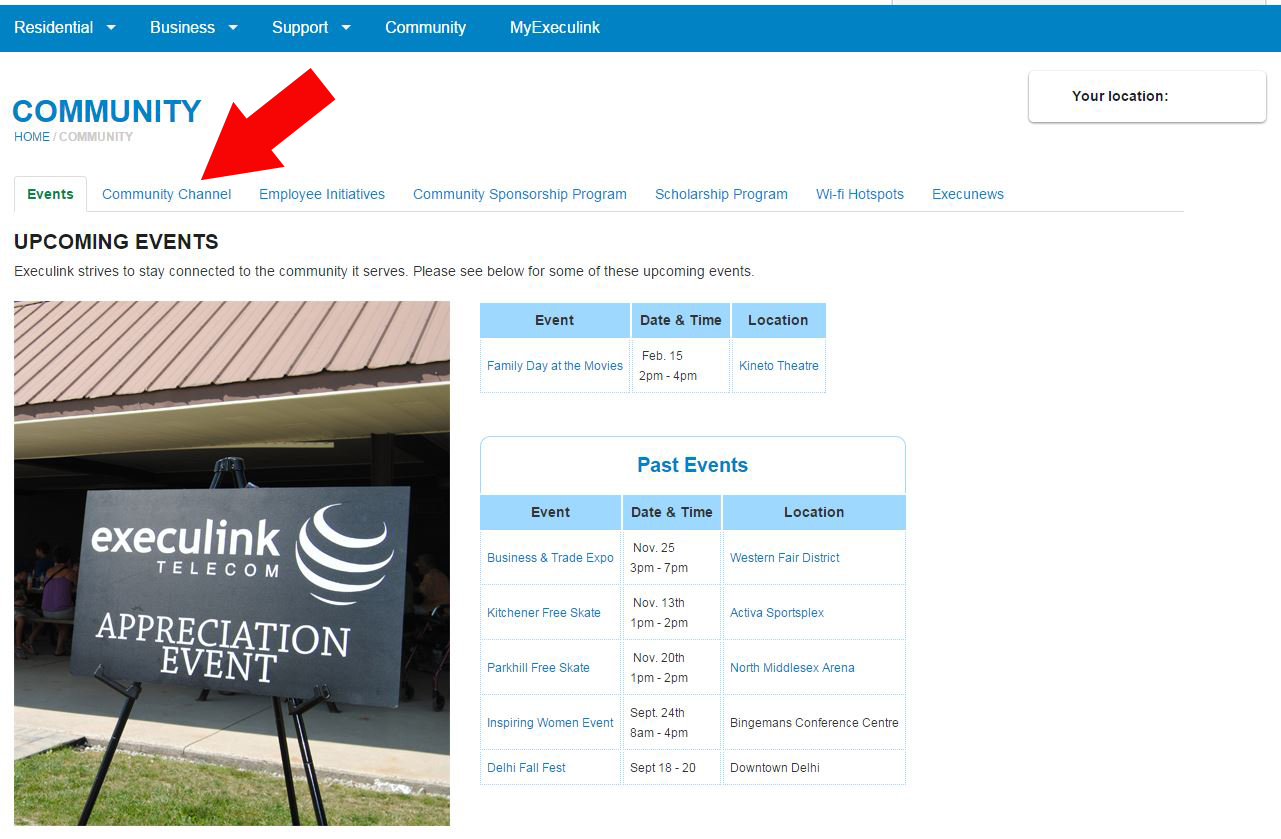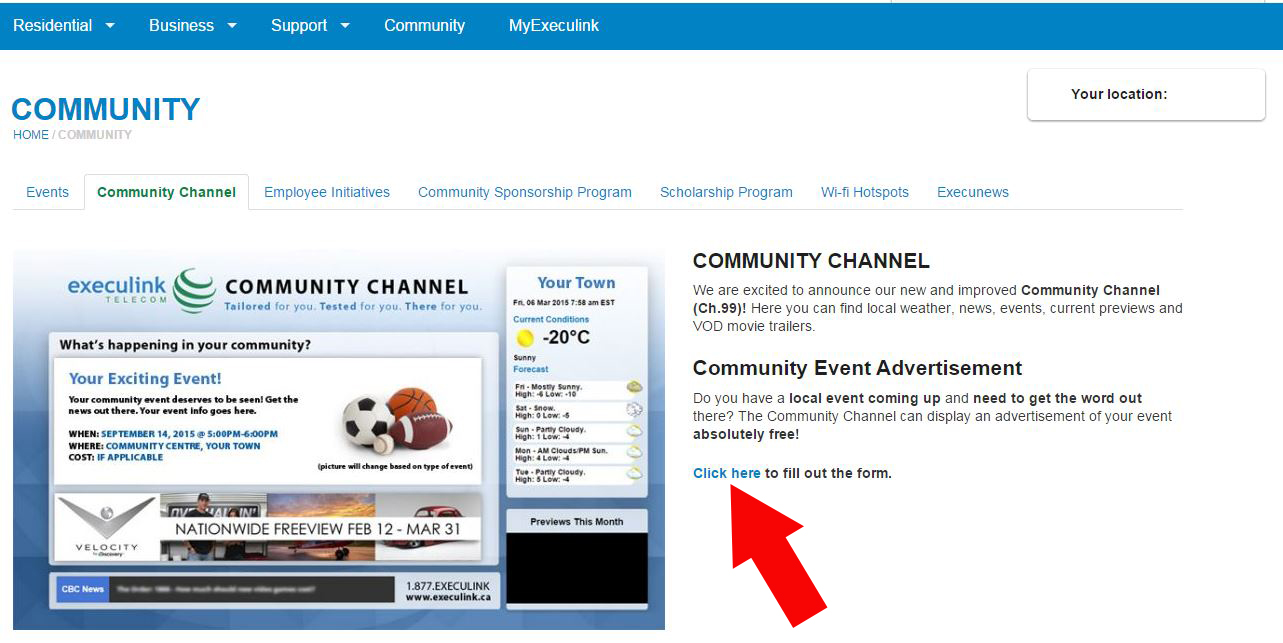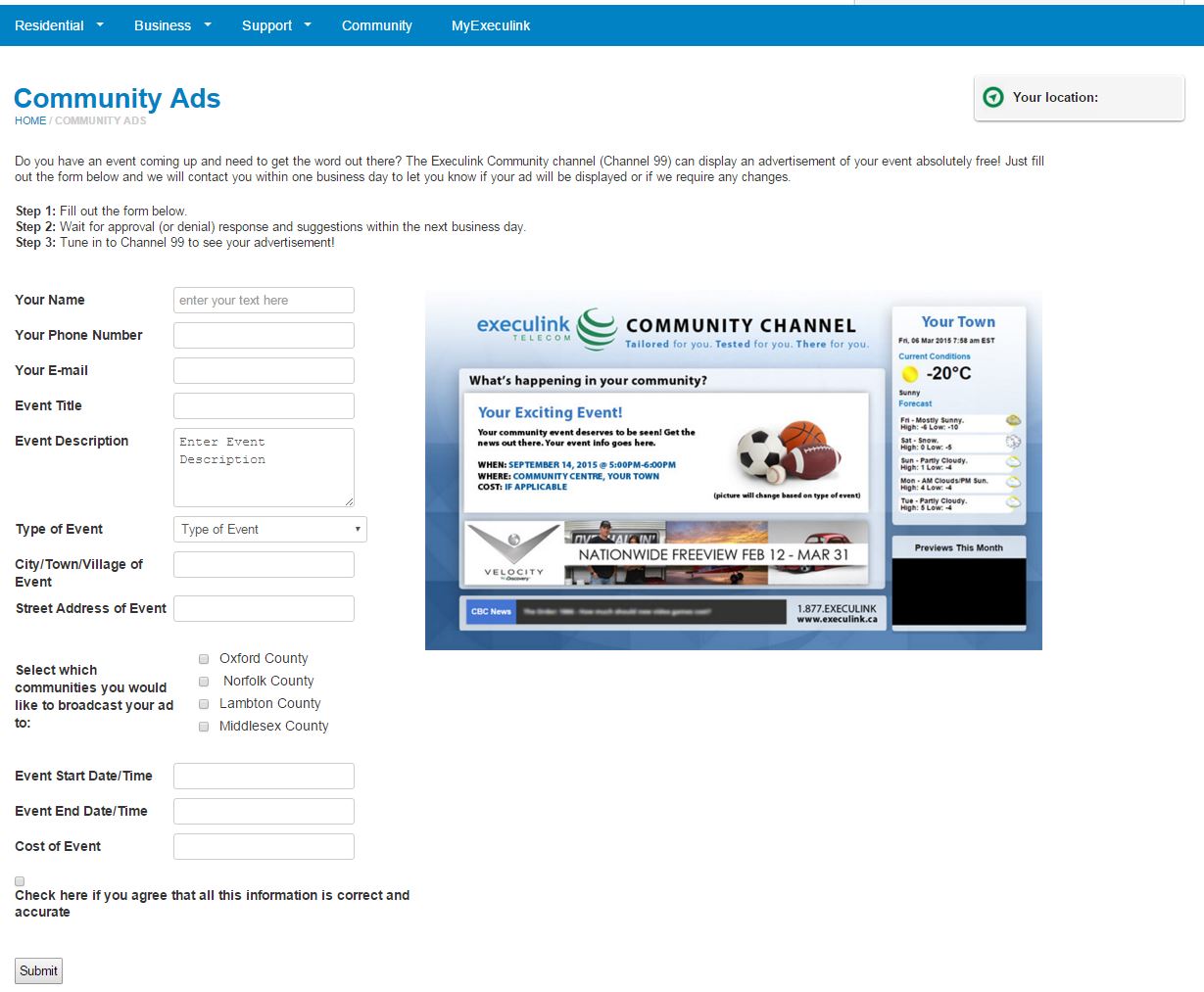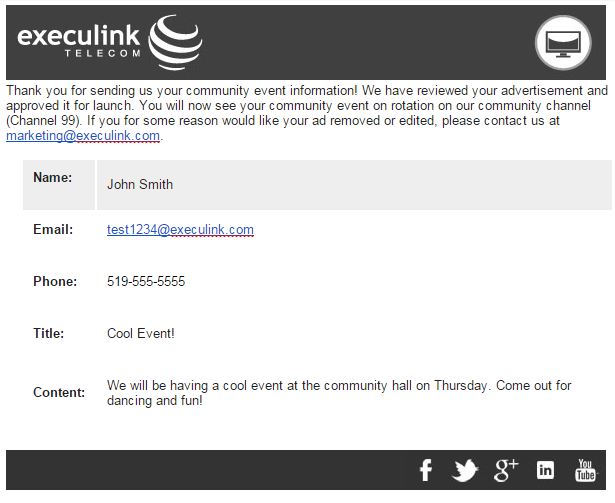How to add event to Execulink Community Channel
March 3, 2016 Category: Pop Culture
Click here to learn more about Link TV!
If you are an Execulink TV customer, chances are you have come across our Community Channel on Ch. 99. This station provides local weather forecasts, Video On Demand previews, national news updates as well as a section promoting local events.
Do you have an event coming up and need to get the word out there? You can now submit your event to be displayed on Execulink’s Community Channel at the comfort of your own computer with our Community Event Advertisement Online Form.
Below is a step by step guide to promoting your event on Execulink’s Community Channel.
Step 1: Go to www.execulink.ca and click on ‘Community’
Step 2: Click on the tab titled ‘Community Channel’
Step 3: Click on ‘Click here to fill out the form’
Step 4: Fill Out Form and click ‘Submit’
Note: Make sure to indicate which community you would like to broadcast this message to.
Step 5: Wait For Approval
After the form is filled out, it will be sent back to us at Execulink to approve. An approval (or denial) and suggestions will be sent within the next business day.
Step 6: When Ad is approved, you will be emailed confirmation
Step 7: See your ad on the community channel (Ch 99)
Staying in touch with the communities we serve is a priority here at Execulink and we are proud to offer this service to inform local customers about regional events that are important to them!
To watch the video on how to Add an Event to Execulink’s Community Event Page see below.