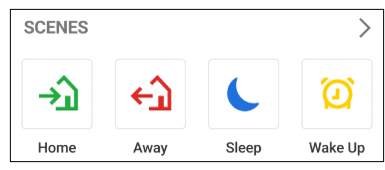How to Simplify Your Life with Smart Home Scenes
May 12, 2025 Category: Residential Services
Ever wish your home could handle the little things, like starting the coffee maker when you wake up or making sure the curling iron turns off when you head out the door? With the Scenes feature in the Execulink Smart Home app, it can! By combining your smart devices into customized routines, you can simplify your day with just one tap. And one of the easiest tools to get started with? The surprisingly powerful Smart Plug.
What is a Scene?
A Scene is a customizable command that lets you control multiple compatible smart home devices at once. For example, a “Good Morning” Scene might turn on your Smart Plug-connected coffee machine, adjust your thermostat, and open your smart blinds – all in one tap or scheduled time.
Why the Smart Plug is a Scene Superstar
The Smart Plug is one of the easiest ways to make your everyday devices smarter and more convenient. Just plug it in, sync it to your Smart Home app, and you’re ready to go!
It works perfectly with:
- Coffee makers
- Lamps
- Hair tools
- Holiday lights
- Fans or space heaters (low wattage)
- Small window A/C units
- Dehumidifiers
- Portable exercise equipment (up to ½ HP)
With support for up to 15 amps and small motorized devices, the Smart Plug handles a wide range of appliances. It is Z-Wave Plus certified for better range, faster response times, and smoother performance, and its compact design won’t block your second outlet.
Once connected to your Z-Wave hub, you can use the Smart Plug in all kinds of time-saving ways:
- Have your coffee start brewing with your morning routine
- Automatically turn off space heaters when you head to bed
- Set your lights to come on when you walk in the door
It’s a simple, energy efficient way to add automation to the devices you already use with no complicated setup or extra equipment needed.
How to Set Up a Scene in the Smart Home App (Step-by-Step)
Here’s how you can create a Scene using the Alarm.com app using your Smart Plug:
- Open the Alarm.com App
- Tap on the Scenes Tab
You’ll see preset Scenes like Home, Away, Sleep, and Wake Up, but you can also create your own!
- Tap + Add Scene
Choose a name for your Scene, like “Morning Routine” or “Nighttime”.
- Choose Devices to Control
This is where you can select your Smart Plug and set the desired action:
ON – Turn on your plugged-in appliance (i.e. coffee machine at 6:30 AM)
OFF – Power down devices you don’t want running all day (i.e. flat iron or lights)
You can also add other devices here like smart lights, thermostats, cameras, or locks.
- Set a Trigger (Optional)
You can run Scenes manually or schedule them. Want your “Wake Up” Scene to run every weekday at 6:45 AM? Just set the time and days – it’s that easy!
- Tap Save and You’re Done!
Your new Scene will appear in the app for easy access. You can run it manually with one tap or let it run automatically.
Daily Life Ideas with Your Smart Plug and Scenes
Not sure how you’d use it? Here are a few practical ways to bring your Scenes to life:
Wake Up Scene
6:30 AM – Smart Plug turns on your coffee maker, thermostat adjusts, bedroom lights fade in.
Leaving for Work
7:45 AM – Smart Plug turns off your curling iron and lamp, locks door, arms the security system.
Coming Home
5:30 PM – Smart Plug turns on your hallway lamp, thermostat adjusts to cozy, and your camera disarms.
Bedtime Routine
10:00 PM – Smart Plug shuts off TV, turns on white noise machine, and locks doors.
Make Your Home Smarter Today!
At Execulink, we believe Smart Home technology should make your life simpler, safer, and more convenient – and the Smart Plug is a perfect example! Whether you’re setting the mood with lighting, automating your morning routine, or saving energy with scheduled shutoffs, it’s a small device that makes a big difference.
Ready to start building smarter Scenes at home? Visit our website to learn more and find the Smart Home package that’s right for your home!