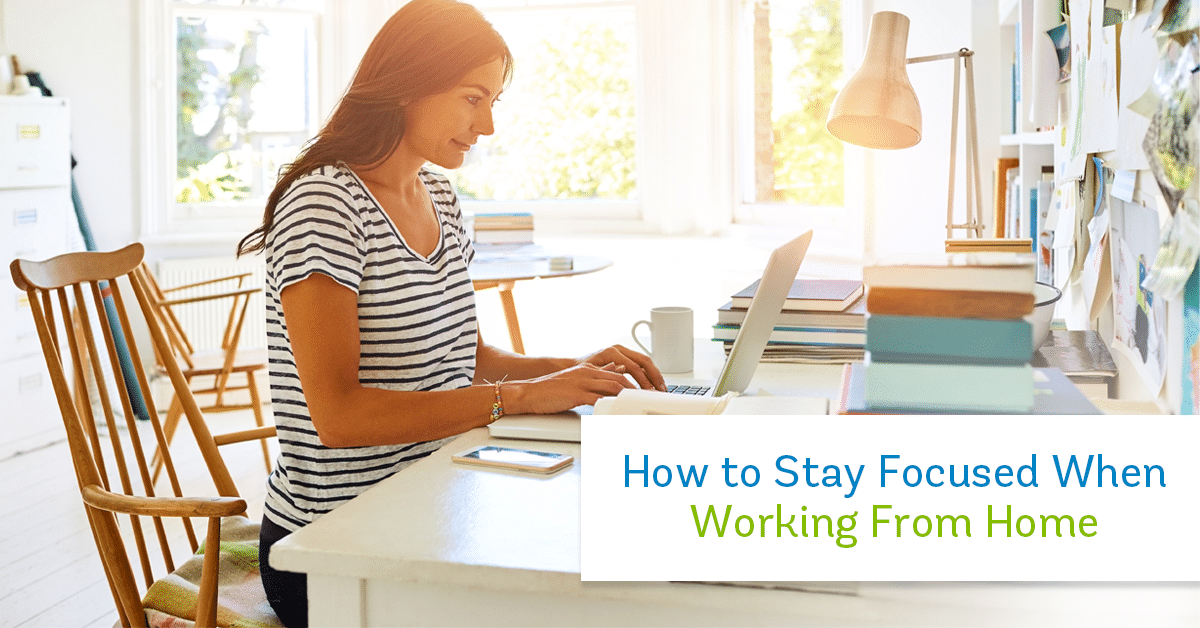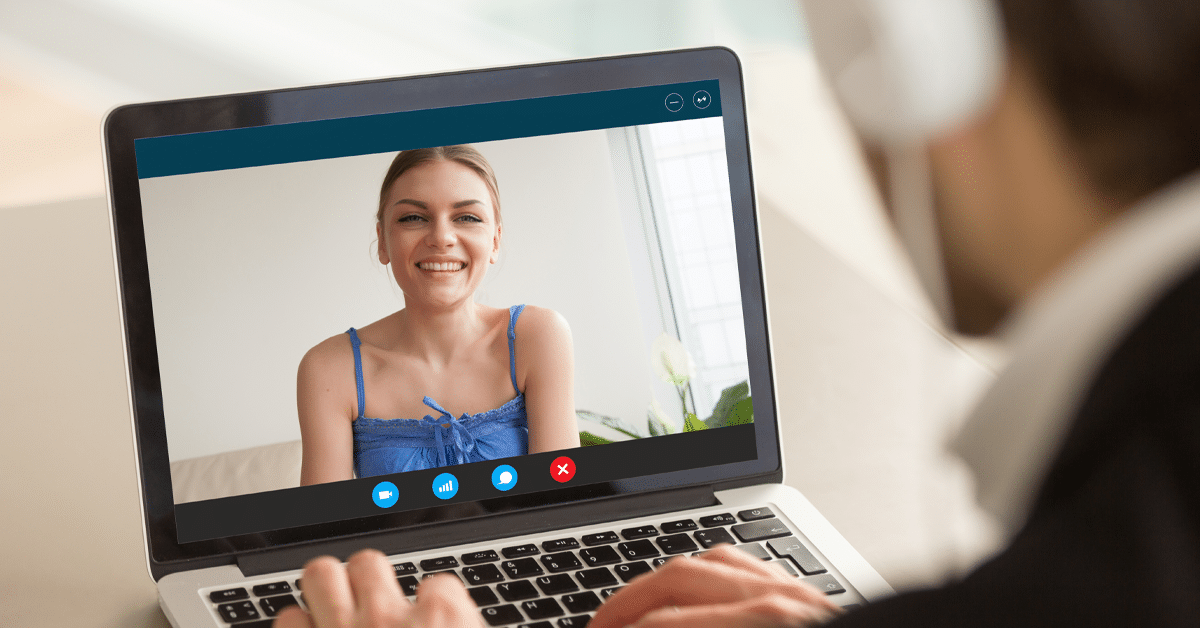Making Working from Home Work for You
March 24, 2020 Category: Business Services, Pop Culture
Click here to see Execulink’s Home Internet options
Ah, working from home.
It’s an alluring concept. Working from home definitely has its perks: no rushing to get ready, no commute to work, and you’ll be able to write off some everyday expenses for business (utilities and Internet, anyone?). It sounds great, doesn’t it?
While there are inarguably benefits to working remotely, it also comes with its own unique set of challenges. If you suddenly find yourself in a position in which you’ll be working from home, keep these tips in mind to make your experience as smooth and pleasant as it can be.
Get Ready in the Morning
It may be tempting to stay in your PJs and work from bed all day, but this is a surefire way to decrease productivity and increase the probability of napping on the job.
One of the best things you can do is to follow your morning routine as if you were getting ready to leave the house. That may mean taking a morning shower, getting dressed in clothing that doesn’t fall into the sweatpants and pajamas category, walking the dog, doing some morning stretching or yoga, or having breakfast. Some folks even swear by wearing shoes indoors!
Because there’s no commute when working from home, there should be time to allow you to complete your morning routine without rushing or eating into working hours. Whatever your morning routine looks like on days you’re leaving your home, that’s a great target for the days you’re staying home, too.
Doing this helps to shift your mindset from sleep mode to work mode and better prepares you for the workday. This doesn’t mean you can’t wear your comfy slippers or that you have to be fashion runway-chic, but it does mean you’ll feel more ready to tackle the day!
Define Your Workspace
When going into an office, we typically know exactly where we’re going to go. We may have a desk, a cubicle, or an office, and we know that’s our designated workspace. When working from home, your entire living space is liable to become your workspace. But just like staying in PJs all day, treating your entire home like an office isn’t the best way to effectively work from home.
If you have a home office with a desk and chair, you’ve got a great head start on defining your workspace. If you don’t have a designated home office, that’s ok! You can easily delegate a particular spot in your home as your workspace.
When choosing an area for your workspace, some things to consider are how ergonomically-sound that spot is. Try to avoid anywhere that you can recline; beds, sofas, futons, and armchairs make our brains think of relaxing, not working! Those furniture types just aren’t set up to allow you to work effectively and efficiently, both from a mental and a physical standpoint.
Better workspaces might be the kitchen table, the kitchen island with seating, or any flat surface you’re able to sit or stand in front of comfortably. While a standing desk is an excellent tool, it’s not always feasible to have one in the home. If you like to rotate between standing and sitting, it’s ok to switch between a standing workspace and a seated workspace. Just make sure that your keyboard is at elbow height and that you’re not having to strain your neck and eyes by constantly looking down at your screen!
Some tips and products for creating a comfortable workspace:
Use a laptop riser to elevate your laptop, saving your neck from downward strain.
They range in fanciness and in price, but we like the AmazonBasics Laptop Riser and the CORNMI Adjustable Laptop Stand.
Use a wireless keyboard and mouse to allow your hands to work at a comfortable height.
Laptop keyboards are great, but if you’re working from home on a laptop all day, a wireless keyboard and mouse will allow your hands and arms to be at a comfortable working height while your laptop is at a comfortable eye-level. We like the Logitech Wireless Combo for Windows computers and the Joyaccess Compact Full-Size Keyboard and Mouse for MacBooks.
Get yourself some blue light glasses to protect from eye strain.
This is actually a good work tip whether you’re working in an office or working from home. If your job requires you to look at a computer screen all day, wearing blue light glasses can help prevent retina damage from the artificial blue light generated by screens.
Bonus, you can wear these in the evening while watching TV or scrolling through your phone before bed to help lessen the effects that blue light has on the body’s ability to produce melatonin, the hormone that regulates the sleep-wake cycle!
Check out Canadian company Clearly for your blue light glasses needs.
Come Prepared to Snack Responsibly
Just like in-office work, you’ll need snacks and lunch when working from home. It may seem easier to snack and cook as you go, but this is how you’ll fall into the trap of constantly grazing and running out of time to eat lunch before that 1 PM video conference. It’s helpful to prep your lunch and snacks ahead of time, or at the very least, keep some easy-to-make foods on hand.
Though it might be tempting to whip up a delicious, freshly-cooked lunch during your lunch break, you’ll quickly come to realize that by the time you’ve prepped, cooked, and cleaned, you’re left with very little time to actually eat and enjoy the lunch you’ve made. If you’re set on cooking lunch every day, try to prep your ingredients the night before so you can shave some time off the process.
As for snacks, it becomes increasingly easy as the day draws on to split up your time with long walks to the fridge. If you can prepare or at least select the snacks you’ll be eating ahead of time, you’ll spend less time rummaging around in the pantry and more time enjoying the snack break.
Take it one step further and make sure you’ve got healthy snacks at home to prevent you from reaching for the easy bag of chips or simple box of crackers every time you get peckish. It’s more than okay to reach for treats sometimes, but your brain and body will feel and function better if you’re supplying them with nutrient-dense foods.
Set Boundaries
When you’re working from home, your work becomes your home and your home becomes your work. It’s easy for the two to melt together with no defined beginning or end. This leads to never really being off the clock and doesn’t allow your mind to have the rest it needs from focusing on work.
Setting clear boundaries helps to define the work from the personal and is important in maintaining a balance between the two. In our experience, there are two very important boundaries to set.
Boundary One: Breaks
Just because you’re working from home doesn’t mean you don’t need breaks. Like working in an office, you’ll need dedicated time to not working throughout the day. If you’re your own boss, you can decide these breaks on your own. If you’re an employee, follow your organization’s policy on breaks. Most follow a standard one hour for lunch model, or a half hour for lunch and two fifteen minute breaks taken in the morning and the afternoon.
Whatever the breaks you’re entitled to, make sure you take them.
Boundary Two: Time
Some people thrive on routine, whereas others like to go with the flow. The reality is that working from home allows you more flexibility in your schedule, but runs the risk of kind of always being working and not working at the same time.
Set a defined work day as best you can. If you want to work a standard workday, then 8 to 4 or 9 to 5 might be a good option for you. If you hate mornings, you can adjust your schedule to be 11 to 7 or 12 to 8 (but check with your employer first!). Either way, having a clear timeframe in which you are working will help you – and others – to identify when you’re not working.
This also means you should be signing out of all work-related programs and communication tools once your workday is done. Try to avoid answering work emails, Slack messages, and work calls while not on the clock.
Note:
If you’re in a management/supervisory or on-call role, it may not be possible for you to set such clear time boundaries. Maybe you need to be able to answer certain emails or phone calls while you’re not technically working. That’s fine, just keep in mind that setting boundaries will support you in both your work and personal endeavours.
Boundary Three: Space
If you live on your own, it’s a pretty easy boundary to set as far as your workspace goes. If you share your home with others, it may be necessary to outline a boundary around your workspace and time.
Setting ground rules with others in your home is helpful in making sure you’re able to secure the time and space you need to work and ascertains that others are aware of your needs.
Maintain Camaraderie
Even though you’re not physically working beside your colleagues, it’s still important to maintain a relationship with them. It will give both you and them a sense of community, which is a big reason why shared offices and work environments are successful.
If you can turn some of your emails or phone meetings into video meetings, it’s a great opportunity to see and connect with the other person or people you work with.
You should be communicating with your coworkers about work-related issues, certainly, but don’t forget the social stuff too. Don’t be afraid to drop your colleague a line asking them how their day is going, or to send them an interesting article, or share a funny meme with them. A little interaction goes a long way!
Change Your Environment

If you have the freedom to do so, changing up your environment every now and then is a good tool to use when it comes to working remotely.
The change in scenery can shift your perspective and be refreshing for your productivity. Sometimes the best ideas come from time spent sitting in the sun or in a room that isn’t your office.
Of course, take the necessary precautions when adjusting your workspace. Whether that’s cyber security safety measures, like using a VPN, or making sure you’re not putting yourself in harm’s way or compromising your health, it’s important to always put your wellbeing first.
Ensure you Have a Strong Internet Connection
Working from home requires a strong and reliable Internet connection. Check out our Internet page to explore our best package options for High-Speed Unlimited Internet. Our Internet options ensure a steady connection! If you run your own business from your home, consider our Business Internet options which will provide you access to the necessary features your Home business requires.
We hope these tips have you feeling prepared and ready to take on the adventure of working from home! Here at Execulink, we often have positions that have flexibility when it comes to working in-office or from home. Whichever role you’re in, we work hard to ensure you have everything you need to be successful. To join the team, check out our current openings.