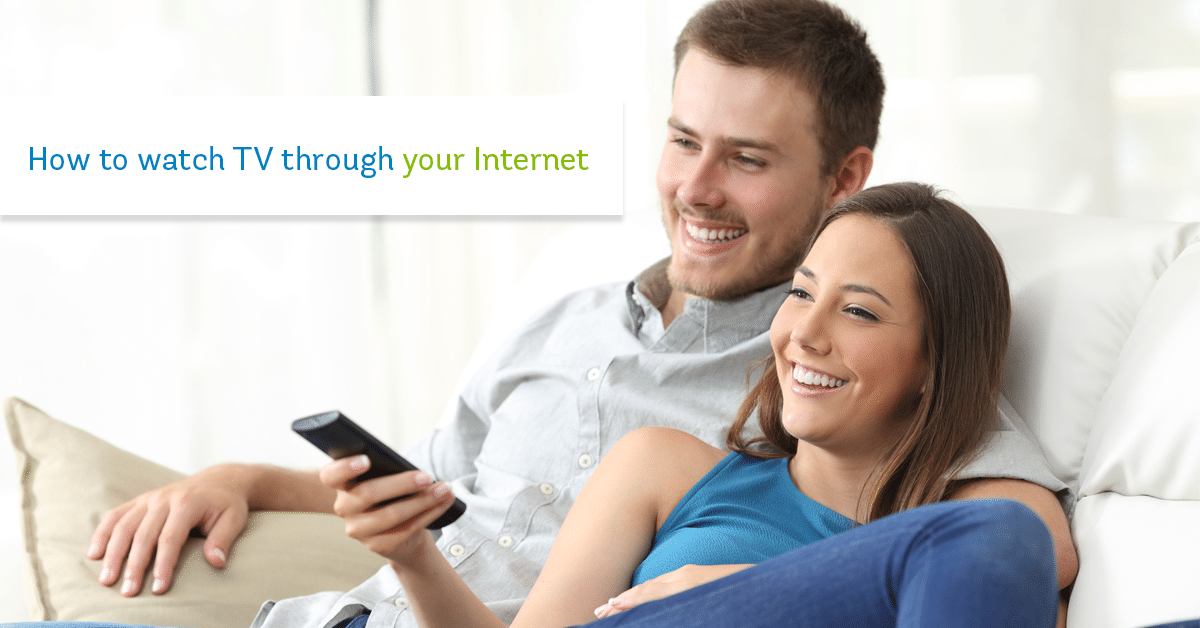How to Watch TV Through Your Internet
May 1, 2020 Category: Pop Culture
Click here to see Execulink’s Home Internet options
The Internet can be used for many different purposes from entertainment to business and everything in-between. But what about watching TV through your Internet? Many people have chosen to do just that!
While cable continues to be an option, the rise of streaming services and other products are giving people the opportunity to watch TV on their own terms. Whether it’s catching up on the latest episode on your commute to work or in the comfort of your bed, streaming services can offer flexibility that isn’t bound to your TV set.
At Execulink Telecom, we often receive questions about the best ways to watch TV through your Internet connection. We help people understand how to get set up to watch shows or movies on the streaming device they choose. In this blog, we’ll be discussing the relationship between TV and the Internet, so that you can seamlessly binge-watch your favourite shows or movies.
What can you use to watch TV on the Internet?
There are a few considerations to make if you want to use your Internet to watch TV:
High-speed Internet
In order to watch TV on your Internet connection, you will need the right Internet package. Many streaming video services will have a recommended Internet speed. This helps to ensure that you can watch your content without disruption. There’s nothing worse than waiting for a show to buffer that you were looking forward to watching. A slow connection can put a damper on your binge routine.
For example, Netflix recommends a download speed of between 3-5 Mbps. While, Disney+, on the other hand, recommends a speed of at least 5 Mbps.
Use an Internet Speed Test to determine what speed your internet is currently running at.
Also, depending on the number of people in your household who are using the internet connection, this may affect the strength of your connection. Choosing an appropriate plan that can accommodate the number of users will help to run your TV streaming more effectively.
Keep in mind that if you’ve upgraded your streaming service package to an HD or 4K plan then you’ll likely need a faster Internet connection to support this activity.
Smart TV
Imagine a TV that has many of the same functionalities as your smartphone or computer, bring on the smart TV! A smart TV is different from your regular TV set in a few ways. It doesn’t just allow you to watch cable, it also uses your WIFI connection to run built-in applications and browse the Internet.
A smart TV can also be used to access your favourite streaming services such as Netflix and Hulu. It’s important to note that not all smart TVs are the same, they can have different features depending on your make or model. For example, Apple TV may operate differently than a different smart TV model.
The good news is that if you don’t have a smart TV, there are still ways that your regular TV can adopt some of the same features. You can access your WIFI connection on your regular TV by using devices such as the Amazon Fire TV stick, Chromecast, etc. These devices are easy to install, simply plug them into your TV’s HDMI port and synch to your internet connection. The devices allow you to enjoy the benefits of a smart TV on a regular TV, such as browsing the internet or running applications.
Streaming services
More and more people are relying on the internet to watch their pick of shows and movies. Streaming services such as Netflix, Crave, Amazon Prime, Hulu, and more can be accessed using your Internet connection.
These services offer curated content that you can watch on-demand. There is limited set up, since all you need is an account, subscription and the streaming service downloadable app. This makes it easy and convenient access to content that may not be available on your regular cable plan.
You can stream these services on your TV, laptop, smartphone, tablet, or another device. These subscriptions usually have a low monthly cost but provide access to a bunch of popular TV shows and movies. People usually keep their regular cable plans but have these subscriptions for additional content.
Execulink Link TV
A completely personalized TV watching experience is what you get with Link TV. You can choose from a variety of different channels in any package that suits your needs, such as our Theme Packs, Pick Packs, Single Pick. Some packages even include HD programming.
Link TV also has added features such as Cloud DVR, Restart TV, and Catch-Up TV:
- Cloud DVR enables you to record, pause, rewind, and fast forward any program. Record as many shows you want at the same time. All of our Link TV packages come with 5 free hours of recording time and you can add 100 hours to your package if you want.
- Restart TV allows you to restart a show if you wanted to start it from the beginning. This is a great feature if for instance, you are 10 minutes late to watching your favourite show and need to rewind a little to catch up.
- Catch-Up TV enables you to watch a live show up to 24 hours after it originally airs.
With the Watch TV Anywhere service, you can watch shows or movies on other devices (smartphone, tablet, etc.) from anywhere as long as you have an internet connection. In addition, you have the flexibility to watch TV or movies on multiple platforms at the same time. Now you don’t have to miss the big game just because your partner is watching a movie.
Choose Execulink
With over a century of experience in the telecommunications industry, Execulink has been serving Ontario proudly since 1904. Our team is extremely knowledgeable about our products and plans and happy to help in any way we can. We offer several Unlimited Internet options that are straightforward and easy to understand.
If you’re noticing that your Internet connection is buffering while you are watching TV, it may be time to upgrade your package. Consider our Internet plans, contact us at 1-877-393-2854 today to learn more!