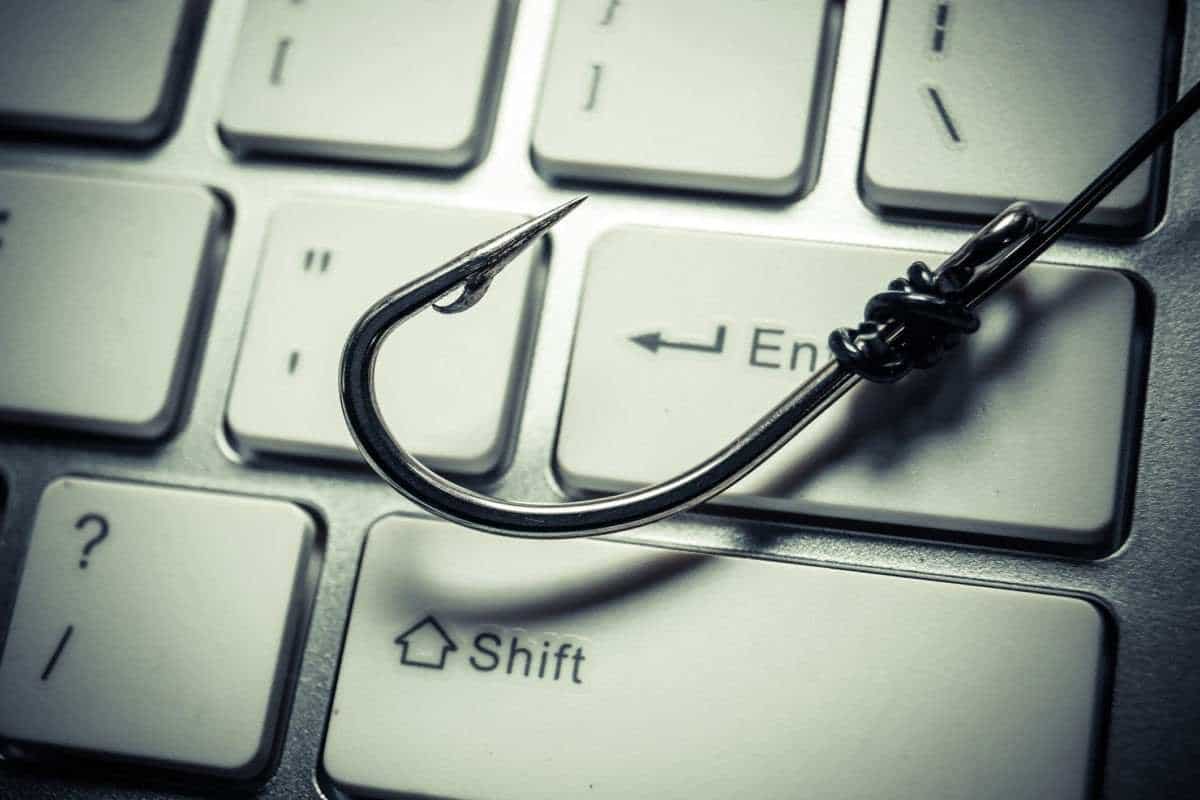Phishing – Don’t Get Reeled In
July 10, 2015 Category: Pop Culture
Click here to see Execulink’s Home Internet options
Phishing may sound like an enjoyable way to spend a Sunday afternoon at the cottage, but that’s not quite the activity we’re taking about. Phishing – not fishing – refers to “the impersonation of reputable companies in order to induce individuals to reveal personal information, such as passwords and credit card numbers, online” (Oxford English Dictionary). Often, phishing is done through email messages, instant messages, or popups on webpages, and it can often appear to be completely legitimate and trustworthy. Here are some of the warning signs that you may be a victim of a phishing attempt.
1. Posing as Well-Known Companies
Scam artists often say that they are from a well-known, legitimate company in order to build your trust. They’ll even include the company’s graphics and a web address that looks very similar to the company’s URL in an attempt to lower your guard.
2. Spelling and Grammar Mistakes
This common indicator works in tandem with the first. Scammers often pose as legitimate companies, and legitimate companies almost always have a team of copy editors that would not allow a mass email or pop-up advertisement to be sent without being checked multiple times for spelling and grammar errors. If you receive a message that receives these types of errors, chances are, it’s not from the company it claims to be from.
3. Using Generic Greetings
Phishing emails, pop-ups and IMs are sent out in large quantities, and scammers don’t have the time and often, don’t have the data to personalize all of those messages. To get around these issues, they use generic greetings like “Dear Execulink Telecom Customer” on the top of every one. Be suspicious if you see a greeting like this in place of your name.
4. Requests personal information
This one is the dead giveaway. This is the overall objective of phishing scams, so if you receive an email or any other type of message asking for your personal info, close it and attempt to contact the company that sent the message to confirm that it was actually from them. If the company cannot confirm that they sent out the message in the first place, report it.
5. Links
This one is a no-brainer. If you see a link in a suspicious message or pop-up, don’t click on it. It will likely lead you to a website which will ask for your personal information.
6. Threats
Have you ever gotten an email saying something along the lines of “if you don’t provide us with your information in the next 24 hours, your account will be permanently deleted”? By making you think that something has gone wrong with your account, they try to scare you into fixing it by handing over your information to “make it all go away” as quickly as possible, when in reality, all you’re really doing is hurting yourself.
The moral of the story here is to be on the lookout and to use your common sense when dealing with emails, IMs and pop-ups from untrusted sources. Be wary when clicking links, and never, ever give out your personal information online!
Click here to see Execulink’s Home Internet options