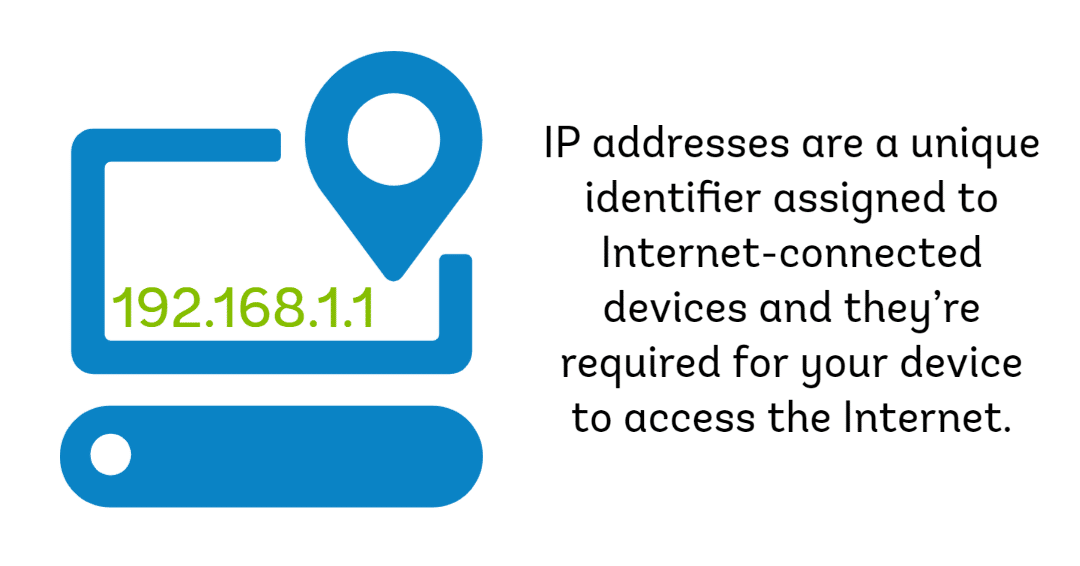What is an IP address?
March 22, 2022 Category: Business Services, Residential Services
IP stands for “Internet Protocol”, the address refers to the unique number that is linked to all online activity you do. It is actually part of a longer abbreviation – TCP/IP (Transmission Control Protocol/Internet Protocol). It is similar to a return address on a letter you would send. The Internet Protocol is a set of rules governing the format of data sent via the Internet or local network. The technology behind IP addresses can quickly become complicated, so we are going to explore what we think you should know about your IP addresses!
What does it look like?
IP addresses are a string of numbers separated by periods. The most common IP version is IPV4 assigned by Internet Service Providers (ISP). These addresses are a set of 4 numbers, each number in the set can range from 0 to 255. So, the full IP addressing range goes from 0.0.0.0 to 255.255.255.255. An example looks like 192.145.2.22.
IP addresses are mathematically produced by the Internet Assigned Numbers Authority (IANA), which is a division of the Internet Corporation for Assigned Names and Numbers (ICANN).
How does it work?
If your computer is connected to the Internet and you go online to search for the nearest takeout restaurant, your request is sent to the right destination (ie the restaurant’s website) and the information needs to come directly back to you. IP addresses are the identifier that allows information to be sent between devices on a network; they contain location information and make devices accessible for communication
With millions of devices on the Internet, how can your single device jump in and connect you with your emails without any problems? The answer: Protocols.
Protocols
Your computer’s networking software is set up to follow a list of networking standards and protocols to connect to the Internet and swap information back and forth. One of those protocols is the Internet Protocol, responsible for addressing and routing online requests.
The IP address is assigned by your ISP. Since your ISP is the source of your Internet connection, your Internet activity goes through your ISP’s network and then it’s routed back to you using your IP address.
Temporary
Most IP addresses are not permanent. It could change if you restart your modem or router. If you travel, your IP address does not go with you because you would be using a new network to connect to the Internet.
Therefore, if you go to a coffee shop or the airport, you will be temporarily assigned a different IP address depending on where you are located and the ISP of that location. You do not need to think about this at all, it happens automatically when you connect via Ethernet or Wi-Fi.
If you are curious about what your IP address is, wherever you are, check out this website.
How many types of IP addresses are there?
There are different categories of IP addresses, and within each category, different types. Every individual or business will have two types of IP addresses – Private and Public.
Private IP addresses
- Every device that connects to your Internet network has a private IP address, including smartphones, computers, tablets, and Bluetooth speakers. Your router identifies each device by their private IP address to differentiate them on the network.
Public IP addresses
- This is the primary address associated with your whole network. This is how your ISP identifies your network. Your public IP is the address that all devices outside your network will use to recognize your network.
- Public IP addresses can either be:
Dynamic IP addresses
These change automatically and regularly, as we mentioned above, simply re-starting your router or modem can re-set your IP address.
Static IP addresses
Most people do not need a static IP, the vast majority of Internet activities can be done without them including web browsing, email sending and receiving, video streaming, and VoIP. If you operate a business, you may require a static IP if you do the following activities:
-
- Maintain your own web server or other Internet server, such as an email server that requires users to connect from the Internet.
- You have external devices or services that need to connect to your network via IP address.
- You use a VPN or other service to remotely connect to computers in your business.
For website owners who do not host their own server, there are two types of website IP addresses:
Shared IP addresses
An IP address that is shared among multiple different domains. A shared IP is mostly used by smaller businesses that used a managed WordPress host or shared hosting providers.
Dedicated IP addresses
An IP address that is unique to your web domain.
IP addresses identify your devices on the Internet, provide you with web pages, and allow you to access to the services you need online. They route Internet traffic where it needs to go and directs emails to your inbox. Now that you know a bit more about what goes on behind the scenes when you’re browsing the Internet, find the right Internet package for your home with Execulink. Qualify your address here or give us a call at 1-877-561-6771.
Check out your Internet options
Check out your Business Internet options