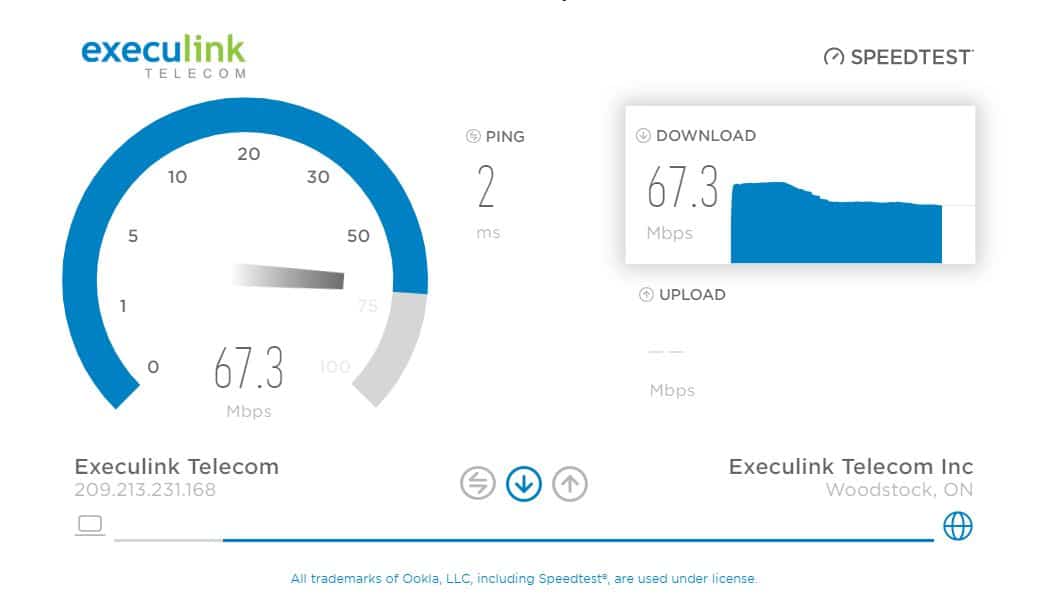What is Internet Bandwidth?
February 21, 2020 Category: Pop Culture
From home, work and play, our lifestyles rely on a fast Internet connection. Most of us are craving a smooth experience online and there’s nothing worse than a slow Internet connection, disrupting our online activity. Fortunately, broadband Internet has made it possible for us to have higher speeds and higher bandwidth, so you can get the most out of your time online.
At Execulink Telecom, we often receive questions about how bandwidth can affect the speed of your Internet connection. This is why we’re breaking down exactly how Internet speed and bandwidth work together to create an awesome online experience!
What is Internet bandwidth?
Internet bandwidth is the maximum amount of data that can pass through a network link at a given amount of time.
To help you better understand bandwidth think of water flowing through a pipe. If the pipe is skinny, then it will take more time for the water to flow through it. However, if the pipe is wider, the same amount of water will flow through the pipe faster.
Similarly, a file will download faster when you have high-bandwidth versus low-bandwidth. As the bandwidth capacity increases, so does the amount of data that can flow through it to your device.
What is the difference between bandwidth and speed?
Internet bandwidth and Internet speed are closely connected and are often used interchangeably when discussing the quality of your Internet connection. But, there is a difference between the two.
Internet bandwidth is the amount of data that flows through the network. Internet speed, on the other hand, is how fast the data can be uploaded or downloaded from your computer.
For example, if you have a 100 Mbps package from your Internet service provider, that means your bandwidth is 100 Mbps and the most data your connection can download at one time is 100 Mbps.
Although, your actual Internet speed or data transfer rate will likely be less than your bandwidth because of several other factors such as distance, overhead, link quality and other bandwidth on the link that is already in use.
How do you find out your Internet bandwidth?
Bandwidth is measured in bits (Kilobit, Megabit or Gigabit) per second. The best way to find out your Internet bandwidth is by using an Internet Speed Test.
Keep in mind, factors such as temporary network connection congestion, testing at peak times, or your current Internet usage can affect the results of your test.
For the most accurate results, stop all downloads on your computer/network, scan your computer for spyware, and then try the Internet speed test.
What is good bandwidth?
Good bandwidth is relative and mostly depends on what you’re using your Internet connection for.
If your online activity is light, consisting of checking email, using social media and playing online games, then what’s considered good bandwidth will not be the same as somebody with heavy online activity.
Since video streaming tends to eat up the most Internet bandwidth, if you’re streaming a lot of videos, you’re going to require more bandwidth.
Most speed estimates are based on one user using the Internet. Keep in mind the speed of your Internet package isn’t necessarily the speed you will get. The packages are quoted as “up to” a certain amount of Mbps.
What affects Internet bandwidth?
Upload and download bandwidth – the amount of data travelling to the device can require more bandwidth to increase download speeds. Meanwhile, upload bandwidth is usually used less than download bandwidth because people are more likely to download than upload.
Internet usage – if you try to do many tasks online at the same time, your downstream usage can approach its maximum bandwidth. The best thing to do is do various Internet tasks separately, so it doesn’t slow your Internet speed down.
Background Internet usage- software updates and anti-virus programs running in the background can also use up bandwidth. Try turning these off while you’re using the Internet.
Multiple users – when there are many people using the Internet connection at the same time, they are all competing for Internet bandwidth.
Router location- the location of your router can affect your bandwidth. To get the most out of your Internet bandwidth place your router close to the area you use your computer most.
What causes bandwidth issues?
Common Internet bandwidth issues can almost always be traced back to a few popular online activities. These types of activities usually require large amounts of data for an extended period of time.
Research shows video streaming activities, such as Netflix or YouTube are often the culprits of bandwidth issues. Additional causes of bandwidth issues are large file transfers between computers or large downloaded files from the Internet.
Another reason, though not as likely, is your Internet service provider is bandwidth throttling, which means to intentionally reduce the speed of the Internet. This is used by providers to regulate network traffic and minimize bandwidth congestion.
How can you increase your bandwidth?
Automatically reboot your router – during the times you aren’t using it, set your router to automatically reboot to refresh your Internet signal. By doing this it will disconnect unauthorized devices, applications and programs.
Proxy cache – if you use the proxy cache, the websites you visit most frequently will be stored in the cache. This means these websites won’t have to be downloaded each time you visit them.
Upgrade your Internet package – if you find your Internet is continuously slow, then you may want to upgrade your Internet package to match your online activities or support extra devices using the bandwidth connection. You may need higher bandwidth to help speed up the Internet connection.
Wired connection – for optimal Internet bandwidth install an Ethernet connection. If you often use your device in the same place, then connecting to the Internet with a wire will help you avoid Wi-Fi network connection interferences and bandwidth issues caused by other devices using the same Internet connection.
Choose Execulink
With over a century of experience in the telecommunications industry, Execulink has been serving Ontario proudly since 1904. Our team is extremely knowledgeable and happy to help in any way we can. We offer several unlimited Internet options that are straightforward and easy to understand.
If you’re noticing that your Internet connection isn’t fast enough for your online activity, it may be time to upgrade your package. New to Execulink? Consider making the switch to our Internet service! Contact us at 1-866-706-2050 today. We will get your Internet connected quickly and efficiently.