Your Ultimate Guide to Cloud DVR!
July 17, 2020 Category: Residential Services
Click here to learn more about Link TV!
You may have just signed up for Link TV and now you’re wondering “How do I use the Cloud DVR feature to record my shows?” or maybe “What is Cloud DVR?” These are common questions sent by customers to our Sales team. We understand it can be difficult to watch all of your favourite shows live, so having a feature available to record is a necessity. Cloud DVR makes it easy to record and watch TV according to your schedule. Using this blog, we want to help you learn about the awesome features you have included with your Link TV service.
How Does It Work?
Cloud DVR is more than just recording hours. It also allows you to pause and restart your TV show. Your Link TV package includes 5 hours of recording time so you can easily delete the current recordings and add new ones as you watch the shows.
Check out this handy video that will walk you through how to record and manage the Cloud DVR! You can also access your recordings from your Virtual Set-Top Box on your phone or tablet.
Useful Situations for Cloud DVR
Award shows and live sporting events are great examples of things that would be perfect to record using your Cloud DVR. Award shows frequently air late in the evening, so by recording the show you can still get your 8 hours of sleep! If you happen to have plans when the Blue Jays are back playing in the MLB, record the game to watch later!
Another great time to use your Cloud DVR is when you want to binge watch a series of episodes that are airing live, rather than on a streaming service. If you set the Cloud DVR to record the latest episodes of “Killing Eve” on CTV Drama, you can return to them when you have the time to watch multiple episodes in a row.
What is Cloud Storage?
Our Cloud DVR product is named for its use of the ‘Cloud’ — a buzzword you may be familiar with. The cloud is pretty much synonymous for the Internet. Interestingly, the origins of the name come from the days when computer scientists would use flow charts and presentations to represent server infrastructures and the Internet would be included as a puffy cloud. (PCMag).
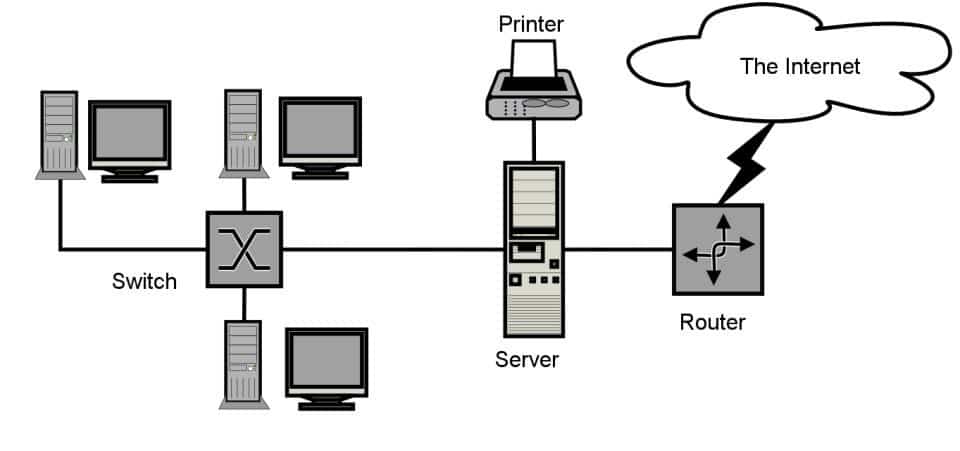
Our Link TV service is IPTV or Internet Protocol television, which means it transfers television data over the internet. This connection format also allows Cloud DVR to function and use the Internet to store the recordings you want to capture. A key benefit of Cloud DVR is that you can record shows that air at the same time, which is not possible with a DVR that uses hard drive storage.
I Want to Add More Recording Hours!
Are you interested in adding more recording hours to your Link TV service? Good news! You can add 100 extra hours of recording time to your Link TV service for just $7.00/month. This will give you a total of 105 hours; perfect for creating a lineup of shows to binge over a weekend!
Click here to learn more about Link TV!
Cloud DVR is a great way to keep up with your favourite shows and live TV events. It is just one piece of the puzzle that makes our Link TV service awesome. Check out our TV page or give our team a call at 1-866-706-1992 to learn about all the other features included. Get started today and build a channel lineup that’s tailored completely to your needs!





