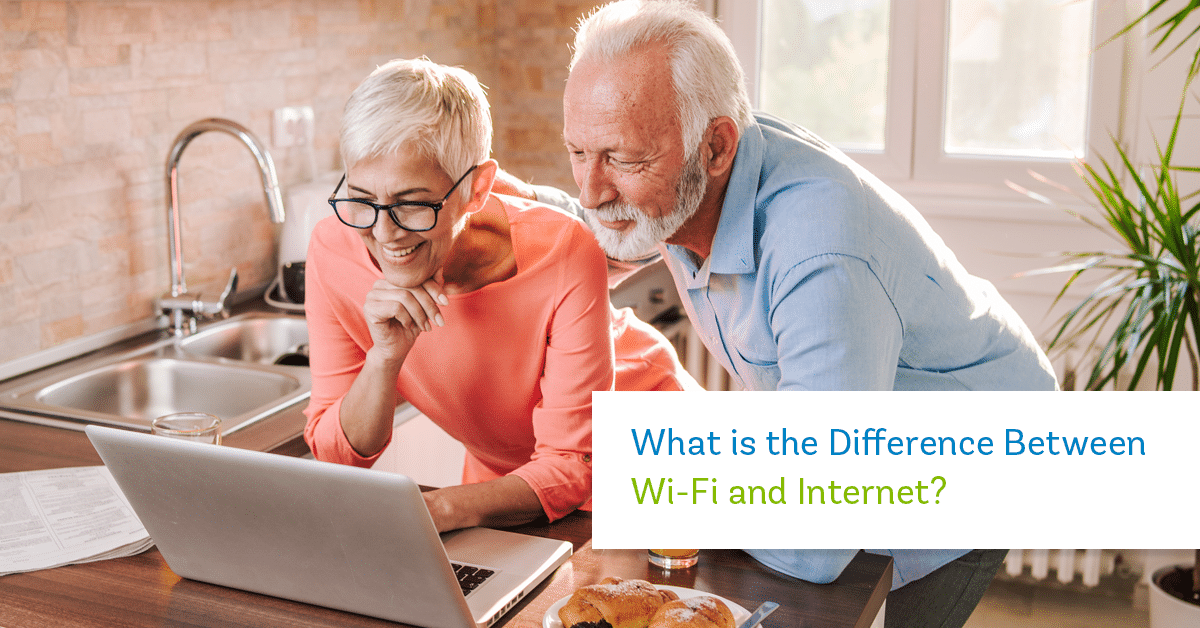What is the Difference Between Wi-Fi and Internet?
April 3, 2020 Category: Pop Culture
Click here to see Execulink’s Home Internet options
In an increasingly connected world, it’s nice to have options. Having a fast Internet connection is important to most people, but to go one step further, giving people the freedom to experience the Internet on their terms is the ideal. Fortunately, Wi-Fi gives people the flexibility to connect to the Internet at home or on the go, whenever they want. Being tethered to wires to enjoy the Internet simply isn’t necessary anymore.
At Execulink Telecom, we often receive questions about Wi-Fi and Internet. We do a lot of myth-busting to help people understand how these things work together to help get you online. In this blog, we’ll be discussing the relationship between Wi-Fi and Internet, so that you can always get the best online experience possible.
Is the Internet and Wi-Fi the same thing?
Contrary to popular belief, Wi-Fi and Internet are not the same things. Although the terms are used interchangeably in a lot of the media we see, there are distinct differences between the two.
The Internet is a wide area network (WAN) that connects computers from around the world and facilitates the sending and receiving of information to others through many local area networks (LAN), via routers. Using the Internet, your local network is no longer isolated from others but becomes part of one large worldwide network. This connection is what enables you to send an email, play games online, use social media, and overall connect with others online.
Wi-Fi, on the other hand, is not the Internet but just one way to connect to the Internet wirelessly using radio waves. As opposed to using an ethernet cable to connect to your router and create a LAN, you can use your Wi-Fi connection to relay communication to the Internet at your home, hotel, airport, or wherever you are without having to use any wires.
Can you buy a router and have Wi-Fi?
Most people know that you need a piece of hardware called a router, to connect your LAN (personal computer and other devices) to the Internet. Yet, purchasing a router is not enough, although it will give you Wi-Fi access this doesn’t mean that you will be connected to the Internet. You will also require another device called a modem to help secure this connection.

Can I get Wi-Fi without an internet provider?
A router, hot spot, or other devices that provide a Wi-Fi signal for your personal devices to connect with, will allow you to connect to a Wi-Fi network. Keep in mind that you can almost always connect to Wi-Fi if these devices are close by, but without an Internet Service Provider (ISP) your Wi-Fi will not connect to the Internet.
For example, your Wi-Fi enabled devices may show that you’re still connected to the Wi-Fi network even if your ISP may be experiencing problems and you may not have an Internet signal. This is the case when you try to load a web page and you get an error message, “you are no longer connected to the Internet.” It’s like being tuned into the right radio station, but the station isn’t broadcasting today.
The same goes for your Wi-Fi network, although it may be functioning, there can be no Internet connection available without an Internet service provider supplying the Internet connection to your modem.
You need to have a modem and pay a provider for the privilege to access an Internet connection using Wi-Fi. The speed of the Internet and the quality of the connection depends on the ISP you use and Internet package you purchase from them.
These days there are many wireless devices that need Wi-Fi to operate such as smart speakers, security systems, and more. Some of your favourite devices probably need Wi-Fi to function. Therefore, it’s important to choose the right ISP to handle your Internet demands, so that your Wi-Fi works seamlessly.
What is the difference between broadband and Wi-Fi?
Broadband is a type of Internet connection that has surpassed dial-up as the standard way to connect to the Internet. This kind of Internet is offered in four different forms, DSL (Digital Subscriber Line), Fibre-Optic, Cable, and Satellite. It uses a larger band, so larger amounts of data can be transferred more quickly, compared to dial-up. Many of us remember the days of dial-up when you’d have to hang up the phone before using the Internet and the dreaded dial-up sound. Now broadband offers always-on high-speed Internet, with fewer interruptions.
Wi-Fi is just one way to use your broadband Internet connection. Instead of using a wire to connect to your broadband you can use Wi-Fi and connect wirelessly. Wi-Fi carries your broadband Internet connection to your devices such as your laptop, smartphone, etc.
The main differences between broadband and Wi-Fi are outlined below:
Wi-Fi advantages:
- Access to high-speed Internet (although can be subject to network interferences)
- Connect multiple devices
- Wireless connection
Broadband connection advantages:
- Always-on high-speed Internet
- Secure connection
- Wired connection
Choose Execulink
With over a century of experience in the telecommunications industry, Execulink has been serving Ontario proudly since 1904. Our team is extremely knowledgeable about our products and plans and happy to help in any way we can. We offer several unlimited Internet options that are straightforward and easy to understand.
If you’re noticing that your Internet connection isn’t fast enough for your online activity, it may be time to upgrade your package or find a new internet service provider. Consider trying our Internet service, contact us at 1-877-393-2854 today.