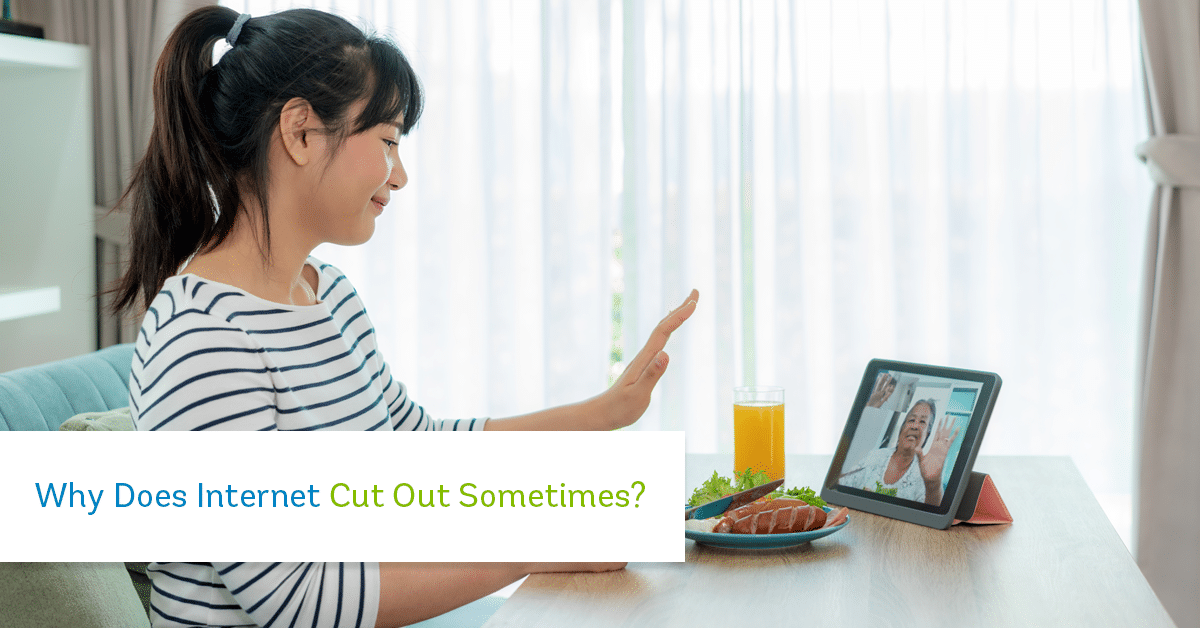Why Does Internet Cut Out Sometimes?
May 29, 2020 Category: Pop Culture
Click here to see Execulink’s Home Internet options
For many of us, the Internet is important part of our daily lives. Whether we’re using it for business or entertainment, we rely on a strong connection to help us have a seamless experience online.
However, there are times when we can face technical difficulties or Internet connection problems. If you’re watching a movie online or trying to get a business report complete, the Internet cutting out can be your worst nightmare. Suddenly, you’re unable to complete the task you were working on or fully enjoy your time online. We understand it can be downright frustrating!
Unfortunately, your Internet cutting out can be a common issue if you don’t understand why or how to fix it. At Execulink Telecom, we want to provide you with helpful information to better understand why your Internet may cut out sometimes and the best ways to troubleshoot this issue. In this blog, we’ll be exploring different factors that can cause your Internet to cut out and ways to fix the issue,
Why does my Internet cut out randomly?
If you’re wondering why your Internet connection cuts out at random times, there are many reasons to explore. Before finding a solution, you must determine what the problem is.
Overloaded Network
If there are too many people using the same Wi-Fi network this can cause your connection to be weak, slow down or cut out completely. Consider how many people in your household use the Internet. If there is a lot of online activity in your home, then your current plan may not have the bandwidth to be able to support it.
If you’re outside of your home and your Internet cuts out, be cognizant of where you are. Are there a lot of people? Are you in a high-traffic area? When you’re at festivals, conferences, and community centers, there may be a lot of people trying to access the same network. This overloads the network and may make it difficult to rely on a stable connection.
Broken or Dying Router or Modem
Older hardware such as a router or modem can cause your Internet connection to cut out. Monitor the functionality of your router, double-check indicator lights to see if they’re working okay, if they’re not blinking it could mean that no data is being transferred from the network to your device. If the lights are off, but you can still connect to the Internet, this may mean that your router may die soon.
If all the wires are plugged in correctly, but your router and modem continue to be unresponsive or you start experiencing sudden slowness this can be another sign that the devices could be on their way out.
Network Outages
If you’re noticing that other devices (modem, router, laptop, etc.) seem to be working fine, then the issue may be with your ISP. There may be times where your ISP is having technical difficulties on their end, which is causing your Internet connection to cut out. Stay tuned to Execulink’s social media pages like Facebook and Twitter to stay updated on the network status or any outages.
Why does my Internet cut out at night?
When a lot of people are using the Internet at the same time, it can cause problems for your own Internet connection. The amount of traffic fluctuates depending on the day and time you use it.
Like rush hour on the highway, there are prime times for people to want to use the Internet. In the evenings and night there are often many people using their Internet to watch movies, surf the web, or play games. Keep in mind that this can contribute to times where your Internet slows down or cuts out.
How do I fix my Wi-Fi that keeps cutting out?
A) Connect with an Ethernet Cable
If possible, switch to an ethernet cable temporarily until you determine the root of the connectivity issue. This will help you see if having a wired connection will help to strengthen your overall Internet connectivity versus using WIFI.
B) Reset Your Router or Device
At times, all it takes is resetting your router or device (laptop, desktop computer, tablet) to regain Internet connectivity.
C) Move Closer to the Hotspot Source
Consider how much closer you can move to the Wi-Fi router. Being in closer proximity to the source of the hotspot can help strengthen your connection.
D) Discover Wi-Fi Interferences
Determine if there are WIFI interferences. You can use an app to figure out if there are interferences potentially causing your Internet to cut out. To solve this issue, consider where your router is setup or positioned.
E) Upgrade Your Hardware
If your hardware such as your router or modem are outdated/not functional, it may be time to invest in new ones.
F) Get in Touch with your ISP
There may be times where the issue isn’t in your control, get in touch with your ISP to see if your area is having connectivity issues. At Execulink our Customer Care team is committed to efficiently troubleshooting concerns. Our technicians work hard to resolve any outages that may occur.
Click here to see Execulink’s Home Internet options
Choose Execulink
With over a century of experience in the telecommunications industry, Execulink has been serving Ontario proudly since 1904. Our team is extremely knowledgeable about our products and plans and happy to help in any way we can. We offer several unlimited Internet options that are straightforward and easy to understand.
If you’re noticing that your Internet cuts out sometimes, it may be time to upgrade your package or find a new Internet Service Provider. Consider trying our Internet service, contact us at 1-877-393-2854 today.